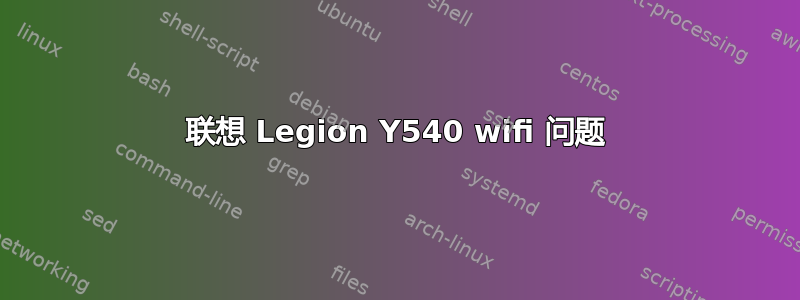
我最近安装了 Ubuntu 16.04 和 Windows 10 双启动系统,现在遇到了 Wi-Fi 问题。系统提示 Wi-Fi 未启用。
当我修改网络配置时,它显示“未管理”。以下是详细信息。
iwconfig:
enp7s0 no wireless extensions.
lo no wireless extensions.
wlp0s20f3 IEEE 802.11 ESSID:off/any
Mode:Managed Access Point: Not-Associated Tx-Power=0 dBm
Retry short limit:7 RTS thr:off Fragment thr:off
Power Management:on
lspci -knn | grep Net -A3; rfkill list:
00:14.3 Network controller [0280]: Intel Corporation Wireless-AC 9560 [Jefferson Peak] [8086:a370] (rev 10)
Subsystem: Intel Corporation Device [8086:0034]
Kernel driver in use: iwlwifi
Kernel modules: iwlwifi
0: ideapad_wlan: Wireless LAN
Soft blocked: no
Hard blocked: yes
1: ideapad_bluetooth: Bluetooth
Soft blocked: no
Hard blocked: yes
2: hci0: Bluetooth
Soft blocked: no
Hard blocked: no
3: phy0: Wireless LAN
Soft blocked: no
Hard blocked: no
请仔细阅读并帮助我。提前致谢。
答案1
这修复了它
sudo -i
echo "blacklist ideapad-laptop" >> /etc/modprobe.d/blacklist.conf
modprobe -r ideapad-laptop
exit


