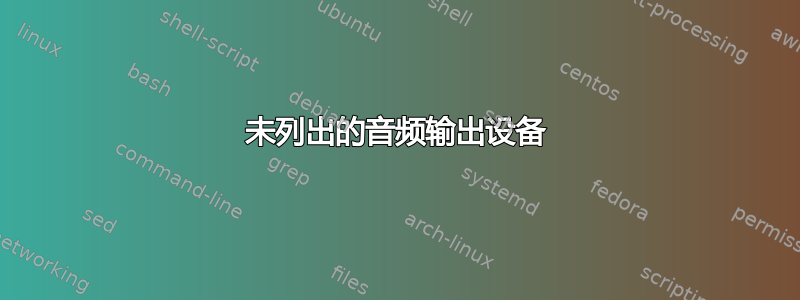
Ubuntu 似乎无法识别我电脑上的任何音频输出端口。我有常用的内置后面板(彩色)和前面板(麦克风和耳机)插孔,以及通过 NVIDIA 显卡的 HDMI 端口进行音频输出。以下是我在其他相关线程上找到的一些命令的输出,我曾使用这些命令尝试调试我的问题:
~$ sudo lspci -v | grep -A7 -i "audio"
00:1f.3 Audio device: Intel Corporation Sunrise Point-H HD Audio (rev 31)
Subsystem: Gigabyte Technology Co., Ltd Sunrise Point-H HD Audio
Flags: bus master, fast devsel, latency 32, IRQ 11
Memory at ef620000 (64-bit, non-prefetchable) [size=16K]
Memory at ef600000 (64-bit, non-prefetchable) [size=64K]
Capabilities: [50] Power Management version 3
Capabilities: [60] MSI: Enable- Count=1/1 Maskable- 64bit+
Kernel modules: snd_hda_intel
--
06:00.1 Audio device: NVIDIA Corporation GM204 High Definition Audio Controller (rev a1)
Subsystem: Gigabyte Technology Co., Ltd GM204 High Definition Audio Controller
Flags: bus master, fast devsel, latency 0, IRQ 10
Memory at ef080000 (32-bit, non-prefetchable) [size=16K]
Capabilities: [60] Power Management version 3
Capabilities: [68] MSI: Enable- Count=1/1 Maskable- 64bit+
Capabilities: [78] Express Endpoint, MSI 00
Kernel modules: snd_hda_intel
~$ aplay -l
**** List of PLAYBACK Hardware Devices ****
~$ pacmd list-sinks
1 sink(s) available.
* index: 0
name: <auto_null>
driver: <module-null-sink.c>
flags: DECIBEL_VOLUME LATENCY DYNAMIC_LATENCY
state: SUSPENDED
suspend cause: IDLE
priority: 1000
volume: front-left: 65536 / 100% / 0.00 dB, front-right: 65536 / 100% / 0.00 dB
balance 0.00
base volume: 65536 / 100% / 0.00 dB
volume steps: 65537
muted: no
current latency: 0.00 ms
max request: 344 KiB
max rewind: 344 KiB
monitor source: 1
sample spec: s16le 2ch 44100Hz
channel map: front-left,front-right
Stereo
used by: 0
linked by: 0
configured latency: 0.00 ms; range is 0.50 .. 2000.00 ms
module: 11
properties:
device.description = "Dummy Output"
device.class = "abstract"
device.icon_name = "audio-card"
这里alsa-info.sh是alsa-project 提供的脚本的输出。
从设置菜单的“声音”部分,除了“虚拟输出”之外没有显示任何音频设备,我猜这与 pulseaudio 守护进程有关。
我尝试过卸载并重新安装alsa-base,pulseaudio以及indicator-sound,删除~/.config/pulse,删除alsa-base.conf然后重新安装,但似乎没有任何帮助。
提前感谢任何帮助!


