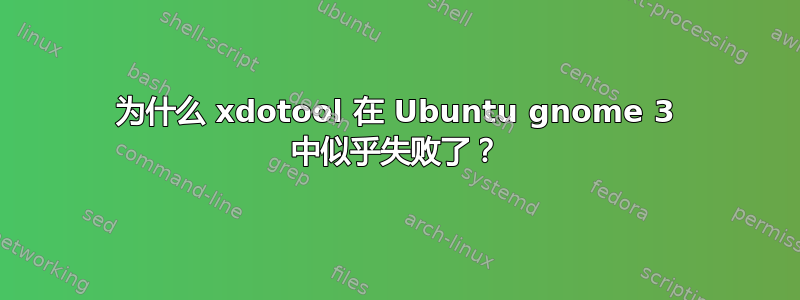
我在 Ubuntu 17.10 上使用 gnome 3。我尝试在启动时打开我选择的文本编辑器和 gnome 终端,并让它们分别贴靠到屏幕的右角和左角,如下图所示。
在我使用 Unity 的旧 16.04 上,我通过xdotool启动脚本实现了此操作,并且运行良好。显然,快捷键已从Unity 中的Super+(Num_4或) 更改为 Gnome3 中的+(或),这是我从痛苦中发现的:Num_6Super←→
因此我xdotool针对 17.10 更改了启动脚本中的命令:
subl &&
xdotool key --delay 500 --window "$(xdotool getactivewindow)" Super+Left # Ctrl+Alt+83 on old Ubuntu
gnome-terminal &&
xdotool key --delay 500 --window "$(xdotool getactivewindow)" Super+Right # Ctrl+Alt+85 on old Ubuntu
并期望它能正常工作。我检查了它确实在启动时运行。终端和 sublime 可以正常打开,但没有执行窗口捕捉。如果我自己按下快捷键,窗口就会捕捉到位。我做错了什么?
只要能实现我的目标,我愿意接受其他方法。
编辑:在评论中,有人问我是否在使用wayland(yutani)或 Xorg
┌─27-12:46[jan@jcgbx:~] $
└▪ echo $XDG_SESSION_TYPE
x11




