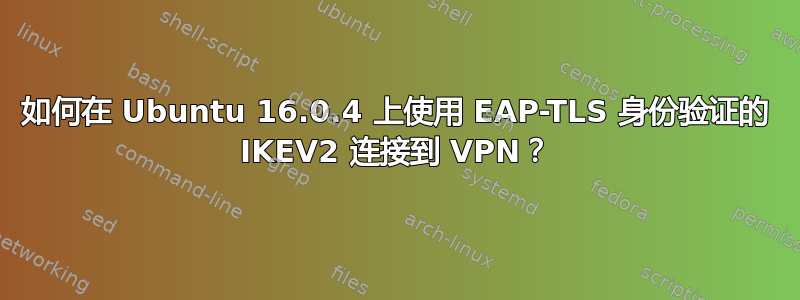
我最近收到了三个文件,分别名为:
- VPN 主机证书.cer
- 公司 CA 证书.cer
- 我.p12
我的工作环境是 Ubuntu 16.0.4。系统要求我连接到使用IKEV2和安全协议传输层协议使用提供的文件进行身份验证。我尝试使用StrongSwan 的网络管理器由于我缺乏经验,并且无法找到针对这种特定情况的文档,因此收效甚微。
编辑:我尝试连接的服务器是运行 StrongSwan 的 AWS EC2 实例。
使用这些文件,我可以确认我已经使用 Windows 10 和 Mac 操作系统连接到 VPN。
有人能解释如何在 Ubuntu 16.0.4 上连接到此 VPN,或者为没有网络工程经验的人提供解释此过程的文档吗?
需要澄清的是,我不想使用此身份验证来设置服务器,因为大多数在线文档都演示了如何执行此操作。
Below is an error after following the StrongSwan Network Manager Documentation
/var/log/syslog
Apr 9 12:13:51 username NetworkManager[1090]: [1523301231.5138] audit: op="connection-activate" uuid="0e8b3631-6f8d-4bbb-b1ec-0caa5d0f65b1" name="Company" pid=12248 uid=1000 result="success"
Apr 9 12:13:51 username NetworkManager[1090]: [1523301231.5182] vpn-connection[0x24f7440,0e8b3631-6f8d-4bbb-b1ec-0caa5d0f65b1,"LocusLabs",0]: Started the VPN service, PID 32099
Apr 9 12:13:51 username kernel: [ 6290.067183] charon-nm[32099]: segfault at 0 ip 00007fbb2b35d746 sp 00007ffdf0af79c8 error 4 in libc-2.23.so[7fbb2b2d2000+1c0000]
Apr 9 12:13:56 username NetworkManager[1090]: [1523301236.7767] vpn-connection[0x24f7440,0e8b3631-6f8d-4bbb-b1ec-0caa5d0f65b1,"Company",0]: Timed out waiting for the service to start


