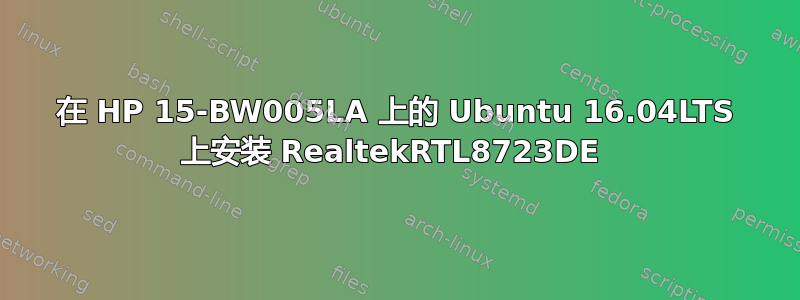
输出为uname -rs:
Linux 4.16.0-999-lowlatency
输出为iwconfig:
enp2s0 no wireless extensions.
lo no wireless extensions.
输出为sudo modprobe 8723de:
[sudo] password for chinodroid:
modprobe: FATAL: Module 8723de not found in directory /lib/modules/4.16.0-999-lowlatency
答案1
rtl8723de 驱动程序位于 lwfinger 的 GitHub 存储库的扩展分支中。该驱动程序最终将进入 Ubuntu 提供的 Linux 内核,但如果您现在需要该驱动程序,您可以自行构建和安装它。
-j步骤 1 是在 lwfinger 的 repo 中编译 WiFi 驱动程序。您可以随意修改标志 on后面的数字,make以更改并行构建作业的数量以适应系统,例如,如果内存不足。
$ git clone --branch extended https://github.com/lwfinger/rtlwifi_new.git >/dev/null 2>&1
$ cd rtlwifi_new && make -j8
第 2 步是安装驱动程序并重新启动。重新启动后,驱动程序应该会自动加载,但如果没有,可以使用 手动加载modprobe。
$ sudo make install
$ sudo reboot
[ system reboots ]
$ lsmod |grep --quiet rtl8723de || sudo modprobe rtl8723de


