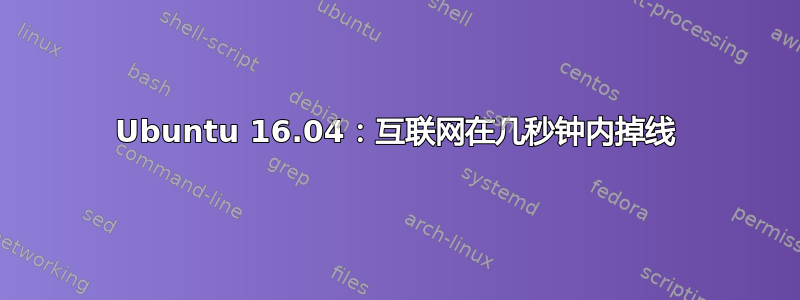
我尝试了网上所有的解决方案,但仍然有这个问题,
我正在运行 Xubuntu 16.04,
以下是一些输出:
Linux:~$ dmesg | grep ath10k
[ 13.272755] ath10k_pci 0000:03:00.0: pci irq msi-x interrupts 8 irq_mode 0 reset_mode 0
[ 13.693234] ath10k_pci 0000:03:00.0: Direct firmware load for ath10k/cal-pci-0000:03:00.0.bin failed with error -2
[ 13.864343] ath10k_pci 0000:03:00.0: board id is not exist in otp, ignore it
[ 15.822968] ath10k_pci 0000:03:00.0: qca9377 hw1.0 (0x05020000, 0x003820ff sub 17aa:4035) fw WLAN.TF.1.0-00267-1 fwapi 5 bdapi 2 htt-ver 3.1 wmi-op 4 htt-op 3 cal otp max-sta 32 raw 0 hwcrypto 1 features ignore-otp
[ 15.822973] ath10k_pci 0000:03:00.0: debug 0 debugfs 1 tracing 1 dfs 0 testmode 0
[ 16.097267] ath10k_pci 0000:03:00.0 wlp3s0: renamed from wlan0
[ 552.408203] ath10k_pci 0000:03:00.0: no channel configured; ignoring frame(s)!
和无线脚本输出:
答案1
在您的无线信息中,我们看到以下内容:
Cell 01 - Address: <MAC 'FLAT DX' [AC1]>
Channel:10
Frequency:2.457 GHz (Channel 10)
Quality=69/70 Signal level=-41 dBm
Encryption key:on
ESSID:"FLAT DX"
Bit Rates:1 Mb/s; 2 Mb/s; 5.5 Mb/s; 11 Mb/s; 6 Mb/s
9 Mb/s; 12 Mb/s; 18 Mb/s
Bit Rates:24 Mb/s; 36 Mb/s; 48 Mb/s; 54 Mb/s
Mode:Master
Extra:tsf=0000000012ee0ab0
Extra: Last beacon: 284ms ago
IE: IEEE 802.11i/WPA2 Version 1
Group Cipher : CCMP
Pairwise Ciphers (1) : CCMP
Authentication Suites (1) : PSK
IE: WPA Version 1
Group Cipher : CCMP
Pairwise Ciphers (1) : CCMP
Authentication Suites (1) : PSK
频道 10 的选择很不寻常,因为它是一个重叠频道。我们怀疑,也正因为如此,路由器设置为自动频道选择:
ath10k_pci 0000:03:00.0:未配置通道;忽略帧!
以下是关于自动频道选择的缺陷的有趣讨论:https://superuser.com/questions/1311149/why-do-wifi-routers-do-such-a-bad-job-of-channel-selection
请检查路由器中的设置。首选 WPA2-AES;而不是任何 WPA 和 WPA2 混合模式,当然也不是 TKIP。其次,如果您的路由器支持 N 速度,那么使用 2.4 GHz 频段的 20 MHz 信道宽度(而不是自动 20/40 MHz)可能会获得更好的连接性,尽管它可能会影响 N 速度。使用固定信道(1、6 或 11)比自动信道选择更幸运。此外,请确保路由器未设置为仅使用 N 速度;首选自动 B、G 和 N。
我们处理过一些 SSID 名称中的空格不利于连接的情况。我建议您将 SSID 重命名为 FLAT_DX 或 FLATDX 或类似的名称。
完成这些更改后,重新启动路由器。
接下来,我建议明确设置你的监管范围。检查你的:
sudo iw reg get
如果您选择 00,则这是一个通用的设置。请在此处查找您的设置:http://en.wikipedia.org/wiki/ISO_3166-1_alpha-2然后暂时设置一下:
sudo iw reg set IS
当然,如果不是冰岛,请替换您的国家代码。永久设置它:
sudo nano /etc/default/crda
将最后一行改为:
REGDOMAIN=IS
仔细校对,保存并关闭文本编辑器。
有沒有改善?


