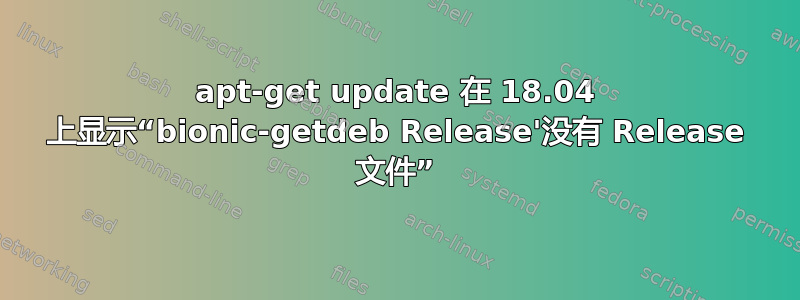
我正在尝试在 ubuntu bionic beaver(18.04) 上安装 pycharm。
我尝试了以下命令:
sudo sh -c 'echo "deb http://archive.getdeb.net/ubuntu $(lsb_release -sc)-getdeb apps" >> /etc/apt/sources.list.d/getdeb.list'
wget -q -O - http://archive.getdeb.net/getdeb-archive.key | sudo apt-key add -
sudo apt update
但 apt update 显示以下内容:
Hit:1 http://archive.canonical.com/ubuntu bionic InRelease
Hit:2 http://in.archive.ubuntu.com/ubuntu bionic InRelease
Ign:3 http://screenshots.getdeb.net bionic-getdeb InRelease
Err:4 http://screenshots.getdeb.net bionic-getdeb Release 404 Not
Found [IP: 104.28.24.125 80] Reading package lists... Done N: Ignoring
file 'getdeb.list.bck' in directory '/etc/apt/sources.list.d/' as it
has an invalid filename extension E: The repository
'http://archive.getdeb.net/ubuntu bionic-getdeb Release' does not have
a Release file. N: Updating from such a repository can't be done
securely, and is therefore disabled by default. N: See apt-secure(8)
manpage for repository creation and user configuration details.
我尝试了很多在线解决方案,比如将服务器从主服务器更改为印度服务器,反之亦然。但无法解决问题。还有链接http://archive.getdeb.net/ubuntu出现 404 错误。
答案1
根据ubuntuupdates.org没有 bionic 的 repo,因此出现错误信息。



