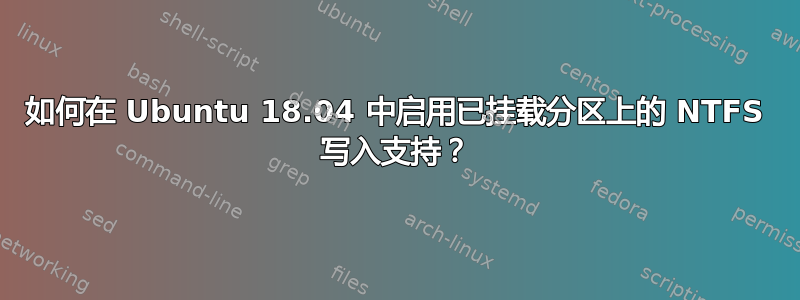
我能够使用 Ubuntu 18.04 LTS 中的磁盘应用程序自动挂载 ntfs 驱动器。但是,我无法写入 NTFS 分区。
以下是根据磁盘应用程序的我的 ntfs 分区。
- /dev/sda3 (/dev/磁盘/by-uuid/162451E92451CC7D)
- /dev/sda4 (/dev/磁盘/by-uuid/B696F3C596F38461)
是否有基于 GUI 的解决方案来启用 NTFS 写入支持?
为什么它没有默认启用?
我的 FSTAB 文件
# /etc/fstab: static file system information.
#
# Use 'blkid' to print the universally unique identifier for a
# device; this may be used with UUID= as a more robust way to name devices
# that works even if disks are added and removed. See fstab(5).
#
# <file system> <mount point> <type> <options> <dump> <pass>
# / was on /dev/sda7 during installation
UUID=016b0523-a020-4f98-b7de-fffdb7b39b0d / ext4 errors=remount-ro 0 1
# /boot/efi was on /dev/sda1 during installation
UUID=3026-A145 /boot/efi vfat umask=0077 0 1
# /home was on /dev/sda9 during installation
UUID=689f530e-afea-43e5-b55e-6743633d2fe9 /home ext4 defaults 0 2
# swap was on /dev/sda8 during installation
UUID=e9eb9e5d-6f45-4054-ad01-94a8b8c9df45 none swap sw 0 0
/dev/disk/by-uuid/162451E92451CC7D /mnt/162451E92451CC7D auto nosuid,nodev,nofail,x-gvfs-show 0 0
/dev/disk/by-uuid/B696F3C596F38461 /mnt/B696F3C596F38461 auto nosuid,nodev,nofail,x-gvfs-show 0 0
编辑
根据@mook765 的要求添加挂载命令
~$ mount | grep sda4
/dev/sda4 on /mnt/162451E92451CC7D type fuseblk (rw,nosuid,nodev,relatime,user_id=0,group_id=0,allow_other,blksize=4096,x-gvfs-show)
~$ mount | grep sda3
/dev/sda3 on /mnt/B696F3C596F38461 type fuseblk (ro,nosuid,nodev,relatime,user_id=0,group_id=0,allow_other,blksize=4096,x-gvfs-show)
答案1
以读写模式挂载分区:
运行ntfsfix /dev/sdaX以解决问题。然后重新挂载分区。
答案2
如果你同时启动 Linux 和 Win 8.1 或 Win 10,Linux 将不允许你以写入模式挂载 ntfs 分区,除非你禁用快速启动首先在 Windows 中(该链接是 Win8.1 的指南,但在 Win10 中相同)。
禁用快速启动为我解决了双启动机器上的这个问题,最初使用的是 Win8.1,然后是 Win10,以及 Ubuntu 14.04 和 20.04。我认为它通常适用于支持 NTFS 的任何 Linux 以及 Win8.1 RTM 之后的所有 Windows(当时引入了快速启动)。
(原帖作者已禁用快速启动,因此肯定存在其他问题。尽管如此,此解决方案对于遇到此问题的其他用户来说应该有效。)
ntfsfix 不是一个解决方案原因:如果您没有禁用快速启动,当您离开 Windows 时,它只会关闭您的应用程序,然后休眠操作系统本身的某些方面以快速重新启动,并将其 NTFS 分区标记为已锁定。当您下次重新唤醒 Windows 时,它将检查其所有 ntfs 磁盘是否未更改。在此期间,如果您已启动 Linux 并使用 ntfsfix 写入任何 ntfs 分区,那么下次您返回 Windows 时,它会认为磁盘已损坏。
这是一个关于此问题和解决方案的有用教程。


