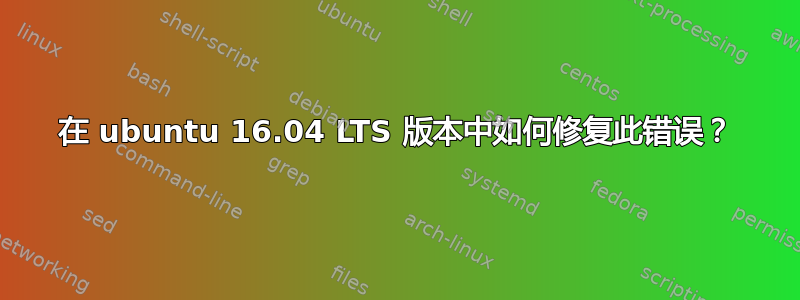
sudo apt-get update
Get:1 file:/var/cuda-repo-9-1-local-cublas-performance-update-3 InRelease
Ign:1 file:/var/cuda-repo-9-1-local-cublas-performance-update-3 InRelease
Get:2 file:/var/cuda-repo-9-1-local InRelease
Ign:2 file:/var/cuda-repo-9-1-local InRelease
Get:3 file:/var/cuda-repo-9-1-local-cublas-performance-update-3 Release [574 B]
Get:4 file:/var/cuda-repo-9-1-local Release [574 B]
Get:3 file:/var/cuda-repo-9-1-local-cublas-performance-update-3 Release [574 B]
Get:4 file:/var/cuda-repo-9-1-local Release [574 B]
Ign:7 http://dl.google.com/linux/chrome/deb stable InRelease
Ign:8 http://developer.download.nvidia.com/compute/cuda/repos/ubuntu1604/x86_64 InRelease
Hit:9 http://developer.download.nvidia.com/compute/cuda/repos/ubuntu1604/x86_64 Release
Hit:10 http://ppa.launchpad.net/deadsnakes/ppa/ubuntu xenial InRelease
Hit:11 http://in.archive.ubuntu.com/ubuntu xenial InRelease
Hit:14 http://dl.google.com/linux/chrome/deb stable Release
Hit:16 https://deb.nodesource.com/node_7.x xenial InRelease
Hit:17 http://ppa.launchpad.net/fkrull/deadsnakes/ubuntu xenial InRelease
Hit:18 https://cli-assets.heroku.com/branches/stable/apt ./ InRelease
Hit:19 http://ppa.launchpad.net/graphics-drivers/ppa/ubuntu xenial InRelease
Hit:13 http://screenshots.getdeb.net xenial-getdeb InRelease
Hit:20 http://ppa.launchpad.net/jonathonf/python-3.6/ubuntu xenial InRelease
Hit:21 http://ppa.launchpad.net/matttbe/ppa/ubuntu xenial InRelease
Hit:22 http://ppa.launchpad.net/teejee2008/ppa/ubuntu xenial InRelease
Hit:23 http://ppa.launchpad.net/webupd8team/y-ppa-manager/ubuntu xenial InRelease
Hit:24 https://packagecloud.io/slacktechnologies/slack/debian jessie InRelease
Reading package lists... Done
$ sudo apt-get upgrade
Reading package lists... Done
Building dependency tree
Reading state information... Done
You might want to run 'apt-get -f install' to correct these.
The following packages have unmet dependencies:
libpython3.6-stdlib : Breaks: python3-tk (< 3.6.4~rc1-2) but 3.6.3-0ubuntu1~16.04.york0 is installed
E: Unmet dependencies. Try using -f.
sudo apt-get install -f
Reading package lists... Done
Building dependency tree
Reading state information... Done
Correcting dependencies... Done
The following packages were automatically installed and are no longer required:
aria2 gyp libc-ares2 libdb5.3:i386 libgcrypt20:i386 libjs-inherits
libjs-node-uuid libsystemd0:i386 libudev1:i386 libuv1 libuv1-dev
linux-headers-4.13.0-38 linux-headers-4.13.0-38-generic
linux-image-4.13.0-38-generic linux-image-extra-4.13.0-38-generic
node-abbrev node-ansi node-ansi-color-table node-archy node-async
node-block-stream node-combined-stream node-cookie-jar node-delayed-stream
node-forever-agent node-form-data node-fstream node-fstream-ignore
node-github-url-from-git node-glob node-graceful-fs node-gyp node-inherits
node-ini node-json-stringify-safe node-lockfile node-lru-cache node-mime
node-minimatch node-mkdirp node-mute-stream node-node-uuid node-nopt
node-normalize-package-data node-npmlog node-once node-osenv node-qs
node-read node-read-package-json node-request node-retry node-rimraf
node-semver node-sha node-sigmund node-slide node-tar node-tunnel-agent
node-underscore node-which
Use 'sudo apt autoremove' to remove them.
The following additional packages will be installed:
python3-tk
Suggested packages:
tix python3-tk-dbg
The following packages will be upgraded:
python3-tk
1 upgraded, 0 newly installed, 0 to remove and 0 not upgraded.
Need to get 0 B/97.5 kB of archives.
After this operation, 308 kB of additional disk space will be used.
Do you want to continue? [Y/n] y
(Reading database ... 402176 files and directories currently installed.)
Preparing to unpack .../python3-tk_3.6.5-3~16.04.york0.2_amd64.deb ...
Unpacking python3-tk:amd64 (3.6.5-3~16.04.york0.2) over (3.6.3-0ubuntu1~16.04.york0) ...
dpkg: error processing archive /var/cache/apt/archives/python3-tk_3.6.5-3~16.04.york0.2_amd64.deb (--unpack):
trying to overwrite '/usr/lib/python3.6/lib-dynload/_tkinter.cpython-36m-x86_64-linux-gnu.so', which is also in package python3.6-tk:amd64 3.6.5-1+xenial1
Errors were encountered while processing:
/var/cache/apt/archives/python3-tk_3.6.5-3~16.04.york0.2_amd64.deb
E: Sub-process /usr/bin/dpkg returned an error code (1)
我该如何修复此问题?


