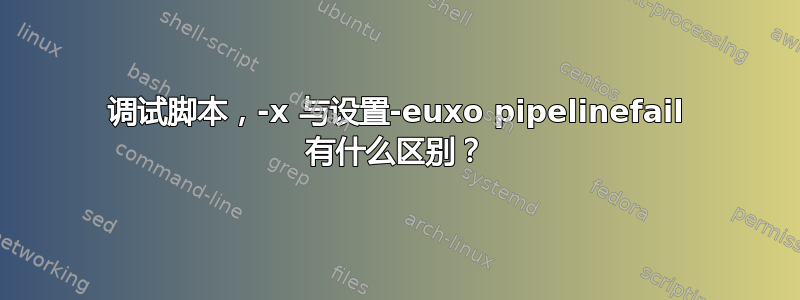
我所知道的调试脚本的主要方法是添加-x到 shabang ( #!/bin/bash -x) 中。
我最近发现了一种新方法,set -euxo pipefail在 shabang 下添加,如下所示:
#!/bin/bash
set -euxo pipefail
这两种调试方式的主要区别是什么?有时您会更喜欢其中一种吗?
作为一名新生,读完这里后,我无法得出这样的结论。
答案1
首先,恐怕-o选项的解释由http://explainshell.com并不完全正确。
鉴于这set是一个内置命令,我们可以help通过执行以下命令查看其文档help set:
-o option-name
Set the variable corresponding to option-name:
allexport same as -a
braceexpand same as -B
emacs use an emacs-style line editing interface
errexit same as -e
errtrace same as -E
functrace same as -T
hashall same as -h
histexpand same as -H
history enable command history
ignoreeof the shell will not exit upon reading EOF
interactive-comments
allow comments to appear in interactive commands
keyword same as -k
monitor same as -m
noclobber same as -C
noexec same as -n
noglob same as -f
nolog currently accepted but ignored
notify same as -b
nounset same as -u
onecmd same as -t
physical same as -P
pipefail the return value of a pipeline is the status of
the last command to exit with a non-zero status,
or zero if no command exited with a non-zero status
posix change the behavior of bash where the default
operation differs from the Posix standard to
match the standard
privileged same as -p
verbose same as -v
vi use a vi-style line editing interface
xtrace same as -x
正如你所看到的-o pipefail意思:
管道的返回值是最后一个以非零状态退出的命令的状态,如果没有命令以非零状态退出,则返回零
但它没有说: Write the current settings of the options to standard output in an unspecified format.
现在,-x用于调试,正如您已经知道的那样,-e并将在脚本中出现第一个错误后停止执行。考虑这样的脚本:
#!/usr/bin/env bash
set -euxo pipefail
echo hi
non-existent-command
echo bye
该行在使用
echo bye时永远不会被执行,因为不返回 0:-enon-existent-command
+ echo hi
hi
+ non-existent-command
./setx.sh: line 5: non-existent-command: command not found
如果没有-e最后一行,就会被打印,因为即使发生错误,我们也没有告诉Bash自动退出:
+ echo hi
hi
+ non-existent-command
./setx.sh: line 5: non-existent-command: command not found
+ echo bye
bye
set -e通常放在脚本的顶部,以确保遇到第一个错误时脚本将停止 - 例如,如果下载文件失败,则提取它没有意义。


