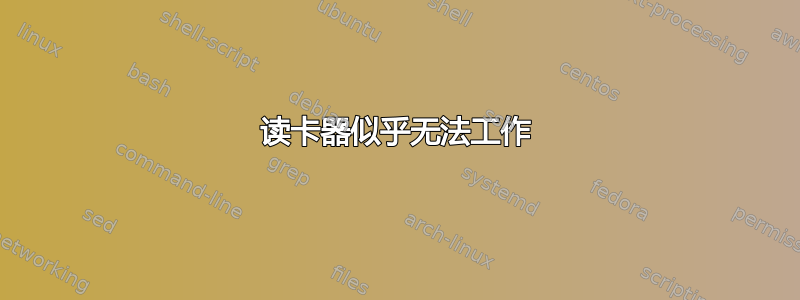
我的笔记本电脑联想 W520 有这个问题。
我在此处使用的命令有以下输出
nishant@nishant-ThinkPad-W520:~$ lsusb
Bus 002 Device 003: ID 17ef:1003 Lenovo Integrated Smart Card Reader
Bus 002 Device 002: ID 8087:0024 Intel Corp. Integrated Rate Matching Hub
Bus 002 Device 001: ID 1d6b:0002 Linux Foundation 2.0 root hub
Bus 004 Device 001: ID 1d6b:0003 Linux Foundation 3.0 root hub
Bus 003 Device 001: ID 1d6b:0002 Linux Foundation 2.0 root hub
Bus 001 Device 004: ID 04f2:b217 Chicony Electronics Co., Ltd Lenovo Integrated Camera (0.3MP)
Bus 001 Device 003: ID 0a5c:217f Broadcom Corp. BCM2045B (BDC-2.1)
Bus 001 Device 002: ID 8087:0024 Intel Corp. Integrated Rate Matching Hub
Bus 001 Device 001: ID 1d6b:0002 Linux Foundation 2.0 root hub
$ sudo lsblk -f
NAME FSTYPE LABEL UUID MOUNTPOINT
loop0 squashf /snap/gnome-characters
loop1 squashf /snap/vscode/37
loop2 squashf /snap/gnome-logs/25
loop3 squashf /snap/gnome-system-mon
loop4 squashf /snap/gnome-calculator
loop5 squashf /snap/core/4486
loop6 squashf /snap/gnome-3-26-1604/
sda
└─sda1 ext4 7889ad88-06a3-4957-a85f-2da6f9cb2b1e /
sr0
$ sudo dmesg | tail -n 50
[ 5.593030] uvcvideo 1-1.6:1.0: Entity type for entity Camera 1 was not initialized!
[ 5.593104] input: Integrated Camera: Integrated C as /devices/pci0000:00/0000:00:1a.0/usb1/1-1/1-1.6/1-1.6:1.0/input/input10
[ 5.593164] usbcore: registered new interface driver uvcvideo
[ 5.593164] USB Video Class driver (1.1.1)
[ 5.623082] kvm: disabled by bios
[ 5.634353] ieee80211 phy0: Selected rate control algorithm 'iwl-agn-rs'
[ 5.681271] iwlwifi 0000:03:00.0 wlp3s0: renamed from wlan0
[ 5.697779] intel_rapl: Found RAPL domain package
[ 5.697781] intel_rapl: Found RAPL domain core
[ 5.697782] intel_rapl: Found RAPL domain uncore
[ 5.697786] intel_rapl: RAPL package 0 domain package locked by BIOS
[ 5.704438] snd_hda_intel 0000:00:1b.0: bound 0000:00:02.0 (ops i915_audio_component_bind_ops [i915])
[ 5.721084] snd_hda_codec_conexant hdaudioC0D0: CX20590: BIOS auto-probing.
[ 5.721550] snd_hda_codec_conexant hdaudioC0D0: autoconfig for CX20590: line_outs=1 (0x1f/0x0/0x0/0x0/0x0) type:speaker
[ 5.721551] snd_hda_codec_conexant hdaudioC0D0: speaker_outs=0 (0x0/0x0/0x0/0x0/0x0)
[ 5.721552] snd_hda_codec_conexant hdaudioC0D0: hp_outs=2 (0x1c/0x19/0x0/0x0/0x0)
[ 5.721553] snd_hda_codec_conexant hdaudioC0D0: mono: mono_out=0x0
[ 5.721554] snd_hda_codec_conexant hdaudioC0D0: inputs:
[ 5.721556] snd_hda_codec_conexant hdaudioC0D0: Internal Mic=0x23
[ 5.721557] snd_hda_codec_conexant hdaudioC0D0: Mic=0x1b
[ 5.721558] snd_hda_codec_conexant hdaudioC0D0: Dock Mic=0x1a
[ 5.722863] snd_hda_codec_conexant hdaudioC0D0: Enable sync_write for stable communication
[ 5.736187] input: HDA Intel PCH Mic as /devices/pci0000:00/0000:00:1b.0/sound/card0/input11
[ 5.736231] input: HDA Intel PCH Dock Mic as /devices/pci0000:00/0000:00:1b.0/sound/card0/input12
[ 5.736273] input: HDA Intel PCH Dock Headphone as /devices/pci0000:00/0000:00:1b.0/sound/card0/input13
[ 5.736312] input: HDA Intel PCH Headphone as /devices/pci0000:00/0000:00:1b.0/sound/card0/input14
[ 6.372607] random: crng init done
[ 7.148238] Bluetooth: BNEP (Ethernet Emulation) ver 1.3
[ 7.148241] Bluetooth: BNEP filters: protocol multicast
[ 7.148252] Bluetooth: BNEP socket layer initialized
[ 7.389185] IPv6: ADDRCONF(NETDEV_UP): enp0s25: link is not ready
[ 7.604341] IPv6: ADDRCONF(NETDEV_UP): enp0s25: link is not ready
[ 7.607926] IPv6: ADDRCONF(NETDEV_UP): wlp3s0: link is not ready
[ 7.613507] iwlwifi 0000:03:00.0: Radio type=0x0-0x3-0x1
[ 7.856254] iwlwifi 0000:03:00.0: Radio type=0x0-0x3-0x1
[ 7.958132] IPv6: ADDRCONF(NETDEV_UP): wlp3s0: link is not ready
[ 8.100499] IPv6: ADDRCONF(NETDEV_UP): wlp3s0: link is not ready
[ 9.684538] Bluetooth: RFCOMM TTY layer initialized
[ 9.684544] Bluetooth: RFCOMM socket layer initialized
[ 9.684548] Bluetooth: RFCOMM ver 1.11
[ 10.695673] rfkill: input handler disabled
[ 11.273094] wlp3s0: authenticate with 9c:d6:43:d7:62:ba
[ 11.274999] wlp3s0: send auth to 9c:d6:43:d7:62:ba (try 1/3)
[ 11.276728] wlp3s0: authenticated
[ 11.276895] wlp3s0: waiting for beacon from 9c:d6:43:d7:62:ba
[ 11.344032] wlp3s0: associate with 9c:d6:43:d7:62:ba (try 1/3)
[ 11.348210] wlp3s0: RX AssocResp from 9c:d6:43:d7:62:ba (capab=0x431 status=0 aid=1)
[ 11.360030] wlp3s0: associated
[ 11.376209] IPv6: ADDRCONF(NETDEV_CHANGE): wlp3s0: link becomes ready
[ 16.320971] thinkpad_acpi: EC reports that Thermal Table has changed
我该如何解决这个问题……? :/
答案1
如何排除故障哪一个您的笔记本电脑有哪个问题?您的问题标题中只提到了“读卡器”,没有提到其他内容。Thinkpad W520 列出了以下外围设备:
4-in-1 Media Card Reader slot
One ExpressCard slot
One SmartCard slot
你写了关于“lsusb”但是仅有的与智能卡读卡器(从信用卡和同类卡上的芯片读取数据)相关。
使用智能卡读卡器需要特定的软件,而且 GNU/Linux 只支持某些类型的智能卡。列出块设备让我非常怀疑您实际上并不是在谈论智能卡读卡器,而更可能对 4 合 1 媒体读卡器感兴趣(这涉及 SD 卡及其同类)。
然而,关于该读者的信息只会使用
串行通信
或类似设备,因为至少内部读取器通常不是通过 USB 连接,而是通过 PCI 快速通道连接。
那么您实际上想要使用哪种阅读器和哪种媒体来做什么,以及哪些症状让您认为出了问题?


