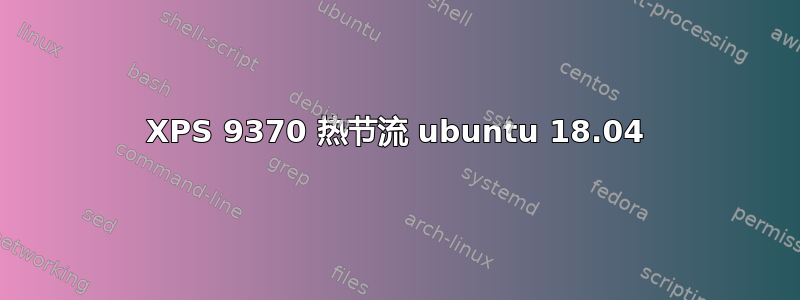
几天前我买了一台戴尔 XPS 9370,现在决定将它与 Ubuntu 一起使用。我现在使用的是 18.04,几分钟前才安装完成。我正在用它上面的 VirtualBox 引导 k8s 集群,因此引导时热量会上升。
不幸的是,我在检查 dmesg 时收到以下消息:
CPU0: Core temperature above threshold, cpu clock throttled (total events = 435)
CPU4: Core temperature above threshold, cpu clock throttled (total events = 435)
CPU2: Package temperature above threshold, cpu clock throttled (total events = 538)
CPU6: Package temperature above threshold, cpu clock throttled (total events = 538)
CPU3: Package temperature above threshold, cpu clock throttled (total events = 538)
CPU7: Package temperature above threshold, cpu clock throttled (total events = 538)
CPU4: Package temperature above threshold, cpu clock throttled (total events = 538)
CPU0: Package temperature above threshold, cpu clock throttled (total events = 538)
CPU1: Package temperature above threshold, cpu clock throttled (total events = 538)
CPU5: Package temperature above threshold, cpu clock throttled (total events = 538)
笔记本电脑在 Windows 10 下不会节流,而且风扇在 Ubuntu 下也不会全速旋转,例如使用 Windows 中的 HWInfo 或 Ubuntu 中的 psensors 检查时,满载时最高温度为 75-80。有什么建议吗?
以下是规格:
酷睿 i7 8550u
16 GB RAM,512 GB SSD
答案1
联想笔记本电脑有一个针对此问题的解决方案,它也适用于我的 XPS 9370。
安装以下脚本,并将最高温度配置为97C:https://github.com/erpalma/lenovo-throttling-fix
在我的 XPS 上,它现在能够维持 2.8 至 3.0 Ghz 之间的频率,温度介于 97-99C 之间(具体取决于环境温度)。它不再会降到 2.2-2.4 Ghz 且温度为 80C。
除非您愿意编辑 Python 脚本,否则不要指定超过 97C 的最高温度,因为它具有硬编码检查以确保合理的默认值并且服务会失败。


