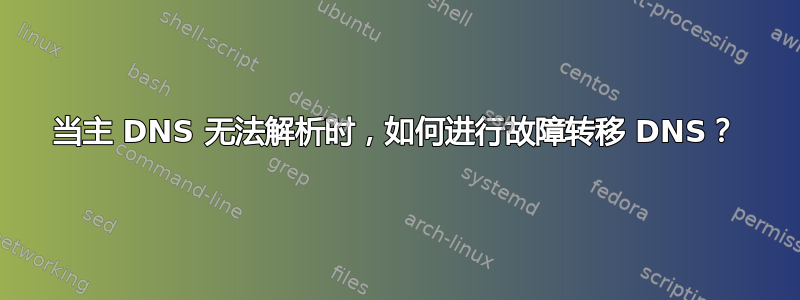
我在托管 Windows 域的网络上运行 Ubuntu 18.04 桌面工作站。Windows 域服务器为本地服务器提供 DNS 解析,但并不总是为远程服务器提供准确的 DNS 解析。这意味着,如果我将非域 DNS 服务器设为我的主服务器(例如 Google 的 8.8.8.8),我可以解析 Web 服务器,但不能解析本地服务器。如果我将域控制器设为我的主 DNS 服务器,我可以解析本地服务器,但不能解析某些 Web 服务器(尤其是 AWS Cloudfront 端点)。
以 Google DNS 作为主要 DNS 且域控制器作为辅助 DNS 的示例:
nslookup localserver
Server: 8.8.8.8
Address: 8.8.8.8#53
** server can't find localserver: NXDOMAIN
如果主 DNS 服务器无法解析 DNS 名称,是否有办法让 DNS 解析与辅助 DNS 服务器进行检查?
答案1
您可以在中查看当前配置的 DNS 服务器列表
/run/systemd/resolve/resolv.conf
如果它不包含您需要的所有 DNS 服务器,请尝试在 IPV4 选项卡下的网络设置中添加更多服务器(每个服务器用逗号分隔),IPV4 DNS 设置
如果这不起作用,您可以直接在 /etc/systemd/resolved.conf 中设置备用 DNS
以下是一个示例:
# This file is part of systemd.
#
# systemd is free software; you can redistribute it and/or modify it
# under the terms of the GNU Lesser General Public License as published by
# the Free Software Foundation; either version 2.1 of the License, or
# (at your option) any later version.
#
# Entries in this file show the compile time defaults.
# You can change settings by editing this file.
# Defaults can be restored by simply deleting this file.
#
# See resolved.conf(5) for details
[Resolve]
#DNS=
#FallbackDNS=
#Domains=
#LLMNR=no
#MulticastDNS=no
#DNSSEC=no
#Cache=yes
#DNSStubListener=yes


