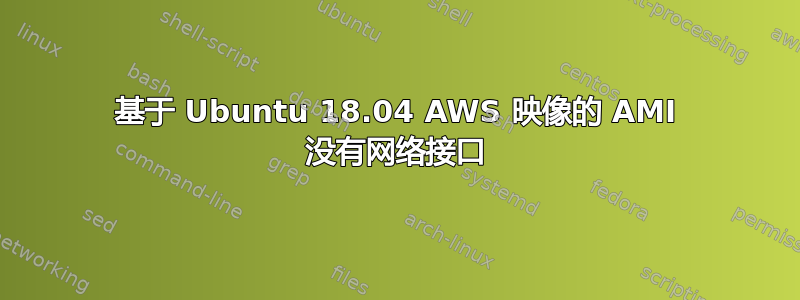
基于标准 AWS Ubuntu 18.04 服务器映像创建 AMI 时遇到问题。Ubuntu 16.04 不会出现此问题。
当我启动标准 AWS Ubuntu 18.04 映像并创建新的 AMI 而不触及映像上的任何内容时,使用这个新 AMI 启动另一个实例时没有遇到任何问题。
但是,如果我只是运行以下命令:
sudo apt update
sudo apt install ubuntu-desktop
然后创建一个新的 AMI 并使用它来启动一个新实例,砰,没有网络接口,无论我尝试启动什么类型的实例。通常应该出现“ens3”或“eth0”网络接口。
我把问题缩小到可能与新的 netplan 网络处理程序有关,它可能会因突然安装 ubuntu-desktop 而受到干扰,并且可能与 NetworkManager 交互不良。
对于这种行为的可能原因您有什么想法吗?
更新
ubuntu@ip-172-31-13-58:~$ ls -al /etc/netplan/
total 12
drwxr-xr-x 2 root root 4096 Jun 19 04:10 .
drwxr-xr-x 88 root root 4096 Jun 19 04:10 ..
-rw-r--r-- 1 root root 473 Jun 19 04:10 50-cloud-init.yaml
ubuntu@ip-172-31-13-58:~$ cat /etc/netplan/50-cloud-init.yaml
# This file is generated from information provided by
# the datasource. Changes to it will not persist across an instance.
# To disable cloud-init's network configuration capabilities, write a file
# /etc/cloud/cloud.cfg.d/99-disable-network-config.cfg with the following:
# network: {config: disabled}
network:
version: 2
ethernets:
ens3:
dhcp4: true
match:
macaddress: 02:7a:e7:bc:e8:c8
set-name: ens3
ubuntu@ip-172-31-13-58:~$ ifconfig
ens3: flags=4163<UP,BROADCAST,RUNNING,MULTICAST> mtu 9001
inet 172.31.13.58 netmask 255.255.240.0 broadcast 172.31.15.255
inet6 fe80::7a:e7ff:febc:e8c8 prefixlen 64 scopeid 0x20<link>
ether 02:7a:e7:bc:e8:c8 txqueuelen 1000 (Ethernet)
RX packets 692 bytes 665816 (665.8 KB)
RX errors 0 dropped 0 overruns 0 frame 0
TX packets 366 bytes 41639 (41.6 KB)
TX errors 0 dropped 0 overruns 0 carrier 0 collisions 0
lo: flags=73<UP,LOOPBACK,RUNNING> mtu 65536
inet 127.0.0.1 netmask 255.0.0.0
inet6 ::1 prefixlen 128 scopeid 0x10<host>
loop txqueuelen 1000 (Local Loopback)
RX packets 184 bytes 14306 (14.3 KB)
RX errors 0 dropped 0 overruns 0 frame 0
TX packets 184 bytes 14306 (14.3 KB)
TX errors 0 dropped 0 overruns 0 carrier 0 collisions 0
答案1
我遇到了同样的问题。原来是ifupdownpkg 出了问题。只需将其删除 ( apt purge ifupdown) 即可解决问题。


