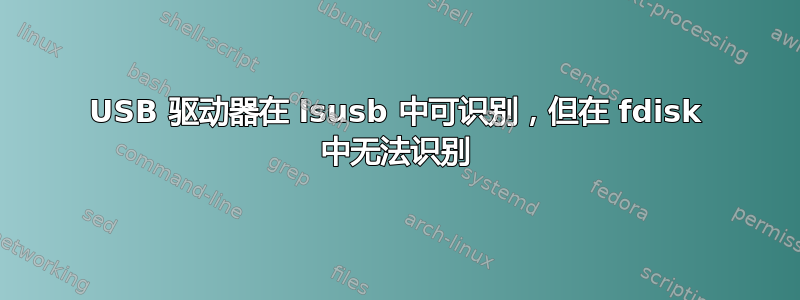
我最近将台式电脑更新到 Ubuntu 18.04,无法再使用 USB 驱动器。但是这些驱动器可以在我的笔记本电脑上使用,我的笔记本电脑也安装了 Ubuntu 18.04。我可以在 USB 端口上使用键盘和鼠标,但没有 USB 驱动器可以工作,尽管它们在其他计算机上都可以工作。有人对如何让我的 USB 驱动器工作有什么建议吗?
驱动器确实出现在lsusb:
Bus 003 Device 001: ID 1d6b:0002 Linux Foundation 2.0 root hub
Bus 007 Device 001: ID 1d6b:0001 Linux Foundation 1.1 root hub
Bus 006 Device 001: ID 1d6b:0001 Linux Foundation 1.1 root hub
Bus 002 Device 007: ID 0781:5590 SanDisk Corp.
Bus 002 Device 001: ID 1d6b:0002 Linux Foundation 2.0 root hub
Bus 005 Device 001: ID 1d6b:0001 Linux Foundation 1.1 root hub
Bus 001 Device 001: ID 1d6b:0002 Linux Foundation 2.0 root hub
Bus 004 Device 010: ID 045e:0752 Microsoft Corp. Wired Keyboard 400
Bus 004 Device 009: ID 045e:0736 Microsoft Corp. Sidewinder X5 Mouse
Bus 004 Device 001: ID 1d6b:0001 Linux Foundation 1.1 root hub
Bus 009 Device 001: ID 1d6b:0003 Linux Foundation 3.0 root hub
Bus 008 Device 001: ID 1d6b:0002 Linux Foundation 2.0 root hub
但不要出现fdisk -l
fdisk: cannot open /dev/loop0: Permission denied
fdisk: cannot open /dev/loop1: Permission denied
fdisk: cannot open /dev/loop2: Permission denied
fdisk: cannot open /dev/loop3: Permission denied
fdisk: cannot open /dev/loop4: Permission denied
fdisk: cannot open /dev/loop5: Permission denied
fdisk: cannot open /dev/sda: Permission denied
fdisk: cannot open /dev/sdb: Permission denied
输出sudo fdisk -l /dev/sdb
Disk /dev/sdb: 931.5 GiB, 1000204886016 bytes, 1953525168 sectors
Units: sectors of 1 * 512 = 512 bytes
Sector size (logical/physical): 512 bytes / 512 bytes
I/O size (minimum/optimal): 512 bytes / 512 bytes
Disklabel type: dos
Disk identifier: 0x1f6b6039
Device Boot Start End Sectors Size Id Type
/dev/sdb1 * 2048 1953521663 1953519616 931.5G 7 HPFS/NTFS/exFAT
chris@chris-pc:~$ sudo fdisk -l /dev/sdb
Disk /dev/sdb: 931.5 GiB, 1000204886016 bytes, 1953525168 sectors
Units: sectors of 1 * 512 = 512 bytes
Sector size (logical/physical): 512 bytes / 512 bytes
I/O size (minimum/optimal): 512 bytes / 512 bytes
Disklabel type: dos
Disk identifier: 0x1f6b6039
Device Boot Start End Sectors Size Id Type
/dev/sdb1 * 2048 1953521663 1953519616 931.5G 7 HPFS/NTFS/exFAT
dmesg拔掉 USB 后 | tail的输出为:
[ 1306.042750] usb 2-3: Manufacturer: SanDisk
[ 1306.042754] usb 2-3: SerialNumber: 4C530001130215107264
[ 1425.048893] usb 2-3: USB disconnect, device number 6
[ 2197.707699] usb 2-3: new high-speed USB device number 7 using ehci-pci
[ 2197.864832] usb 2-3: New USB device found, idVendor=0781, idProduct=5590
[ 2197.864839] usb 2-3: New USB device strings: Mfr=1, Product=2, SerialNumber=3
[ 2197.864843] usb 2-3: Product: Ultra
[ 2197.864847] usb 2-3: Manufacturer: SanDisk
[ 2197.864850] usb 2-3: SerialNumber: 4C530001130215107264
[ 2270.725891] usb 2-3: USB disconnect, device number 7
然后重新连接:
[ 2197.864843] usb 2-3: Product: Ultra
[ 2197.864847] usb 2-3: Manufacturer: SanDisk
[ 2197.864850] usb 2-3: SerialNumber: 4C530001130215107264
[ 2270.725891] usb 2-3: USB disconnect, device number 7
[ 2303.532514] usb 2-3: new high-speed USB device number 8 using ehci-pci
[ 2303.689664] usb 2-3: New USB device found, idVendor=0781, idProduct=5590
[ 2303.689671] usb 2-3: New USB device strings: Mfr=1, Product=2, SerialNumber=3
[ 2303.689675] usb 2-3: Product: Ultra
[ 2303.689678] usb 2-3: Manufacturer: SanDisk
[ 2303.689682] usb 2-3: SerialNumber: 4C530001130215107264
lsblk | grep -v 循环
NAME MAJ:MIN RM SIZE RO TYPE MOUNTPOINT
sda 8:0 0 931.5G 0 disk
└─sda1 8:1 0 931.5G 0 part /media/chris/Media Drive
sdb 8:16 0 931.5G 0 disk
├─sdb1 8:17 0 100M 0 part
├─sdb2 8:18 0 518.7G 0 part
├─sdb3 8:19 0 1K 0 part
├─sdb5 8:21 0 9.3G 0 part [SWAP]
├─sdb6 8:22 0 28G 0 part /
└─sdb7 8:23 0 375.5G 0 part /home


