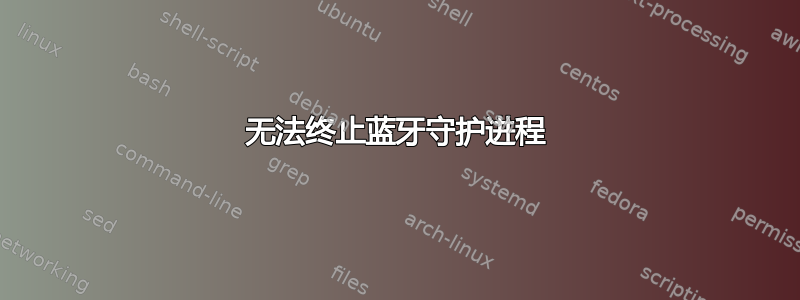
我无法在 Ubuntu 16.04 中杀死蓝牙守护进程。
我根据互联网上的建议尝试了以下步骤。
rfkill unblock Bluetoothsudo service Bluetooth stopkillall -9 bluetoothd
但即使我杀死了它,进程仍然在那里。
答案1
也许systemctl disable bluetooth.service可以?你真的有蓝牙设备吗?
答案2
为了轻松终止你的进程,获取他的PIDps
并使用以下命令:
kill -9 <PID>其中 PID 是您的进程的 PID(此处为 bluetoothd 的 PID)


