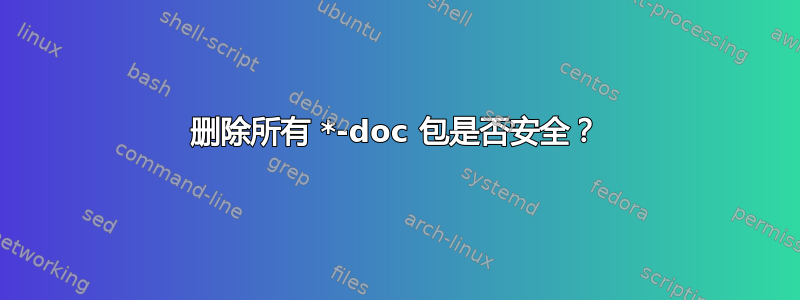
我正在习惯 Ubuntu 环境,但还有很多东西我还不了解,而且还在学习。
我最近发现“*-doc”包在 Ubuntu 操作系统本身中是无用的。
例如
当我执行时
show ninja-build-doc
命令在终端中,我得到这样的结果 => => =>
Package: ninja-build-doc
Version: 1.5.1-0.1ubuntu1
Priority: optional
Section: universe/doc
Source: ninja-build
Origin: Ubuntu
Maintainer: Ubuntu Developers <[email protected]>
Original-Maintainer: Gary Kramlich <[email protected]>
Bugs: https://bugs.launchpad.net/ubuntu/+filebug
Installed-Size: 13.1 MB
Homepage: http://martine.github.com/ninja/
Download-Size: 5,587 kB
APT-Sources: http://kr.archive.ubuntu.com/ubuntu xenial/universe amd64 Packages
Description: documentation for ninja-build
Ninja is yet another build system. It takes as input the interdependencies of
files (typically source code and output executables) and orchestrates
building them, quickly.
.
Ninja joins a sea of other build systems. Its distinguishing goal is to be
fast. It is born from the Chromium browser project, which has over 30,000
source files and whose other build systems can take ten seconds to start
building after changing one file. Ninja is under a second.
.
This package contains the doxygen documentation for ninja.
做-doc 软件包是否包含软件包的手册页?删除“-doc”软件包是否会损害我的系统?
答案1
这取决于软件包。打包者决定 -doc 软件包是否是必需的、仅推荐的,或者两者都不是。
-doc 包通常没有手册页。-doc 包通常包含额外的文档,通常包括有用的示例和/或教程。
您可以要求 apt 删除 -doc 软件包,但请仔细阅读 apt 的响应,以确保您同意删除的内容不会超出您的意愿。或者,--simulate在实际执行之前使用 apt 的标志来测试删除。
有几个系统实用程序可用于处理文档:doc-base和docbook-xml。我们强烈建议您在系统上保留这些实用程序,除非您真的知道自己在做什么。
大多数 -doc 软件包都是推荐的,而不是必需的。在安装过程中,您可以使用 apt 的--no-install-recommends标志来仅安装必需的(不推荐的)依赖项。但是,新软件的某些功能可能需要其他推荐的软件包,因此这是一个有点生硬的工具。
大多数用户不需要删除 -doc 软件包,也不必关心“必需”和“推荐”软件包。Ubuntu 的重点在于默认设置可以满足大多数用户的需求,而无需进行任何额外调整。-doc 软件包通常是无用的,它们占用的空间非常非常小。


