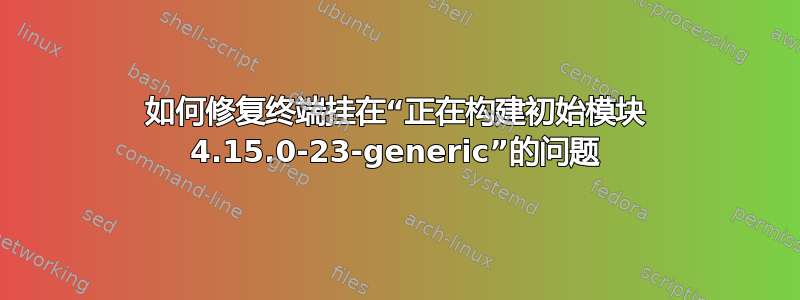
我一直在尝试安装我的 wifi 驱动程序,但终端挂断了
Loading new bcmwl-6.30.223.271+bdcom DKMS files...
Building for 4.15.0-23-generic
Building for architecture x86_64
Building initial module for 4.15.0-23-generic
我看到其他人说输入密码并按回车键(有时多次)可以解决这个问题,但对我来说仍然不起作用。
当我开始打字时,有时一行中只显示几个字符,然后光标再次闪烁,并且我输入的任何内容都没有出现在行上。
我使用的是 18.04,正在尝试安装 Broadcom wifi 驱动程序(如果这有任何意义的话)。任何帮助都将不胜感激,如果我需要提供任何其他信息,请告诉我。
附加信息:
matt@vendr-soldier:~$ sudo dpkg --configure -a
[sudo] password for matt:
Setting up bcmwl-kernel-source (6.30.223.271+bdcom-0ubuntu4) ...
Removing old bcmwl-6.30.223.271+bdcom DKMS files...
-------- Uninstall Beginning --------
Module: bcmwl
Version: 6.30.223.271+bdcom
Kernel: 4.15.0-23-generic (x86_64)
-------------------------------------
Status: This module version was INACTIVE for this kernel.
depmod...
DKMS: uninstall completed.
------------------------------
Deleting module version: 6.30.223.271+bdcom
completely from the DKMS tree.
------------------------------
Done.
Loading new bcmwl-6.30.223.271+bdcom DKMS files...
Building for 4.15.0-23-generic
Building for architecture x86_64
Building initial module for 4.15.0-23-generic
答案1
@Andrew McLeod 上面说得对。你必须输入你的根密码+按回车键两次
答案2
在将 17.10 升级到 18.04 时我遇到了同样的问题。多次同时按下“Enter”和“右”箭头解决了我的问题。
答案3
这真是令人沮丧。我已经在博客和论坛上搜索了两天,但没有人能找到可行的解决方案。我尝试安装 Virtualbox 时也遇到了同样的问题。Virtualbox 现已安装,但尝试安装 Virtualbox 扩展包或更新版本的 Virtualbox 时,我仍然无法让终端跳过“为 4.15.0-23-generic 构建初始模块”。输入我的密码或右箭头 + Enter 没有任何作用。


