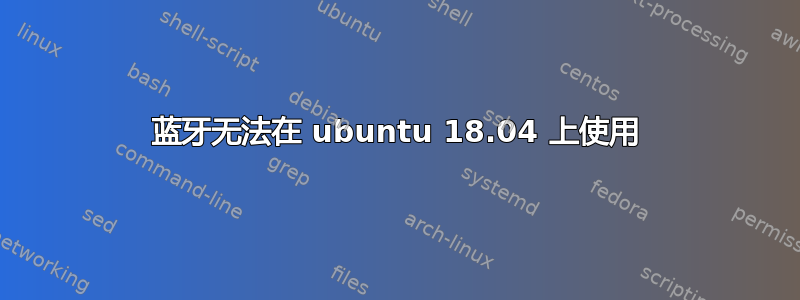
我遇到了与报告的问题类似的问题这个线程。,但我正在运行 Bionic Beaver
我的机器是戴尔 XPS 13。Wifi 运行良好。
在设置 -> 蓝牙中,我被告知No bluetooth found, plug in a dongle
我尝试将屏幕左上角的按钮从关闭状态切换为打开状态,但无法成功
上述帖子中建议的以下解决方案没有任何作用
rfkill unblock bluetooth
systemctl enable bluetooth.service
systemctl start bluetooth.service
以下是其他帖子中请求的各种命令的输出:
lsusb; lsmod | grep bluetooth; dmesg | grep firmware
Bus 004 Device 003: ID 0bda:8153 Realtek Semiconductor Corp.
Bus 004 Device 002: ID 0424:5537 Standard Microsystems Corp.
Bus 004 Device 001: ID 1d6b:0003 Linux Foundation 3.0 root hub
Bus 003 Device 007: ID 046d:c00c Logitech, Inc. Optical Wheel Mouse
Bus 003 Device 005: ID 0bda:4014 Realtek Semiconductor Corp.
Bus 003 Device 006: ID 413c:2010 Dell Computer Corp. Keyboard
Bus 003 Device 004: ID 413c:1003 Dell Computer Corp. Keyboard Hub
Bus 003 Device 003: ID 04a9:1792 Canon, Inc.
Bus 003 Device 002: ID 0424:2137 Standard Microsystems Corp.
Bus 003 Device 001: ID 1d6b:0002 Linux Foundation 2.0 root hub
Bus 002 Device 001: ID 1d6b:0003 Linux Foundation 3.0 root hub
Bus 001 Device 003: ID 8087:0a2b Intel Corp.
Bus 001 Device 002: ID 0bda:58f4 Realtek Semiconductor Corp.
Bus 001 Device 004: ID 27c6:5385
Bus 001 Device 001: ID 1d6b:0002 Linux Foundation 2.0 root hub
bluetooth 548864 28 btrtl,btintel,bnep,btbcm,btusb
ecdh_generic 24576 2 bluetooth
[ 0.032829] Spectre V2 : Enabling Restricted Speculation for firmware calls
[ 5.982838] [drm] Finished loading DMC firmware i915/kbl_dmc_ver1_01.bin (v1.1)
[ 7.243912] iwlwifi 0000:02:00.0: loaded firmware version 34.0.1 op_mode iwlmvm
and
rfkill list all
返回
0: hci0: Bluetooth
Soft blocked: no
Hard blocked: no
1: phy0: Wireless LAN
Soft blocked: no
Hard blocked: no


