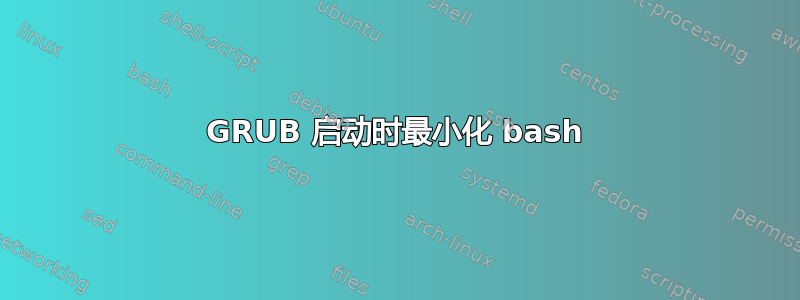
安装 Ubuntu 后,我收到了来自 GRUB 的这个 bash 弹出窗口,不知道如何修复它。我提供了 SourceFource 的 Boot info 脚本的输出来诊断问题。我可以访问 live CD,并且可以在需要时执行终端命令。
启动信息脚本(info.txt):
Boot Info Script 0.61 [1 April 2012]
============================= Boot Info Summary: ===============================
=> No boot loader is installed in the MBR of /dev/sda.
=> No known boot loader is installed in the MBR of /dev/sdb.
sda1: __________________________________________________________________________
File system: vfat
Boot sector type: FAT32
Boot sector info: No errors found in the Boot Parameter Block.
Operating System:
Boot files: /efi/BOOT/bkpbootx64.efi /efi/BOOT/bootx64.efi
/efi/BOOT/fbx64.efi /efi/grub/grubx64.efi
/efi/grub/mmx64.efi /efi/grub/shimx64.efi
/efi/ubuntu/fwupx64.efi
sda2: __________________________________________________________________________
File system: ext4
Boot sector type: -
Boot sector info:
Operating System: Ubuntu 18.04 LTS
Boot files: /boot/grub/grub.cfg /etc/fstab
sdb1: __________________________________________________________________________
File system: iso9660
Boot sector type: Unknown
Boot sector info:
Mounting failed: mount: /tmp/BootInfo-IwLcdFvN/sdb1: /dev/sdb1 already mounted or mount point busy.
sdb2: __________________________________________________________________________
File system: vfat
Boot sector type: FAT16
Boot sector info: According to the info in the boot sector, sdb2 starts
at sector 0. But according to the info from fdisk,
sdb2 starts at sector 3672780. According to the info
in the boot sector, sdb2 has 0 sectors.
Mounting failed: mount: /tmp/BootInfo-IwLcdFvN/sdb1: /dev/sdb1 already mounted or mount point busy.
mount: /tmp/BootInfo-IwLcdFvN/sdb2: /dev/sdb2 already mounted or mount point busy.
============================ Drive/Partition Info: =============================
Drive: sda _____________________________________________________________________
Disk /dev/sda: 931.5 GiB, 1000204886016 bytes, 1953525168 sectors
Units: sectors of 1 * 512 = 512 bytes
Sector size (logical/physical): 512 bytes / 4096 bytes
I/O size (minimum/optimal): 4096 bytes / 4096 bytes
Disklabel type: gpt
Partition Boot Start Sector End Sector # of Sectors Id System
/dev/sda1 1 1,953,525,167 1,953,525,167 ee GPT
GUID Partition Table detected.
Partition Start Sector End Sector # of Sectors System
/dev/sda1 2,048 1,050,623 1,048,576 EFI System partition
/dev/sda2 1,050,624 1,953,523,711 1,952,473,088 Data partition (Linux)
Drive: sdb _____________________________________________________________________
Disk /dev/sdb: 14.6 GiB, 15664676864 bytes, 30595072 sectors
Units: sectors of 1 * 512 = 512 bytes
Sector size (logical/physical): 512 bytes / 512 bytes
I/O size (minimum/optimal): 512 bytes / 512 bytes
Disklabel type: dos
Partition Boot Start Sector End Sector # of Sectors Id System
/dev/sdb1 * 0 3,753,599 3,753,600 0 Empty
/dev/sdb2 3,672,780 3,677,451 4,672 ef EFI (FAT-12/16/32)
/dev/sdb1 overlaps with /dev/sdb2
GUID Partition Table detected, but does not seem to be used.
Partition Start Sector End Sector # of Sectors System
/dev/sdb1 0 3,753,543 3,753,544 Data partition (Windows/Linux)
/dev/sdb2 3,672,780 3,677,451 4,672 Data partition (Windows/Linux)
"blkid" output: ________________________________________________________________
Device UUID TYPE LABEL
/dev/loop0 squashfs
/dev/loop1 squashfs
/dev/loop2 squashfs
/dev/loop3 squashfs
/dev/loop4 squashfs
/dev/loop5 squashfs
/dev/loop6 squashfs
/dev/sda1 69C2-4564 vfat
/dev/sda2 4d1949f2-0e64-49fd-b1be-8c2f13f4bad2 ext4
/dev/sdb1 2018-04-26-18-43-51-00 iso9660 Ubuntu 18.04 LTS amd64
/dev/sdb2 044E-AC17 vfat
================================ Mount points: =================================
Device Mount_Point Type Options
/dev/loop0 /rofs squashfs (ro,noatime)
/dev/sdb /cdrom iso9660 (ro,noatime,nojoliet,check=s,map=n,blocksize=2048)
=========================== sda2/boot/grub/grub.cfg: ===========================
--------------------------------------------------------------------------------
#
# DO NOT EDIT THIS FILE
#
# It is automatically generated by grub-mkconfig using templates
# from /etc/grub.d and settings from /etc/default/grub
#
### BEGIN /etc/grub.d/00_header ###
if [ -s $prefix/grubenv ]; then
set have_grubenv=true
load_env
fi
if [ "${next_entry}" ] ; then
set default="${next_entry}"
set next_entry=
save_env next_entry
set boot_once=true
else
set default="0"
fi
if [ x"${feature_menuentry_id}" = xy ]; then
menuentry_id_option="--id"
else
menuentry_id_option=""
fi
export menuentry_id_option
if [ "${prev_saved_entry}" ]; then
set saved_entry="${prev_saved_entry}"
save_env saved_entry
set prev_saved_entry=
save_env prev_saved_entry
set boot_once=true
fi
function savedefault {
if [ -z "${boot_once}" ]; then
saved_entry="${chosen}"
save_env saved_entry
fi
}
function recordfail {
set recordfail=1
if [ -n "${have_grubenv}" ]; then if [ -z "${boot_once}" ]; then save_env recordfail; fi; fi
}
function load_video {
if [ x$feature_all_video_module = xy ]; then
insmod all_video
else
insmod efi_gop
insmod efi_uga
insmod ieee1275_fb
insmod vbe
insmod vga
insmod video_bochs
insmod video_cirrus
fi
}
if [ x$feature_default_font_path = xy ] ; then
font=unicode
else
insmod part_gpt
insmod ext2
set root='hd0,gpt2'
if [ x$feature_platform_search_hint = xy ]; then
search --no-floppy --fs-uuid --set=root --hint-bios=hd0,gpt2 --hint-efi=hd0,gpt2 --hint-baremetal=ahci0,gpt2 4d1949f2-0e64-49fd-b1be-8c2f13f4bad2
else
search --no-floppy --fs-uuid --set=root 4d1949f2-0e64-49fd-b1be-8c2f13f4bad2
fi
font="/usr/share/grub/unicode.pf2"
fi
if loadfont $font ; then
set gfxmode=auto
load_video
insmod gfxterm
set locale_dir=$prefix/locale
set lang=C
insmod gettext
fi
terminal_output gfxterm
if [ "${recordfail}" = 1 ] ; then
set timeout=30
else
if [ x$feature_timeout_style = xy ] ; then
set timeout_style=menu
set timeout=5
# Fallback normal timeout code in case the timeout_style feature is
# unavailable.
else
set timeout=5
fi
fi
### END /etc/grub.d/00_header ###
### BEGIN /etc/grub.d/05_debian_theme ###
set menu_color_normal=cyan/blue
set menu_color_highlight=white/blue
### END /etc/grub.d/05_debian_theme ###
### BEGIN /etc/grub.d/10_linux ###
function gfxmode {
set gfxpayload="${1}"
if [ "${1}" = "keep" ]; then
set vt_handoff=vt.handoff=1
else
set vt_handoff=
fi
}
if [ "${recordfail}" != 1 ]; then
if [ -e ${prefix}/gfxblacklist.txt ]; then
if hwmatch ${prefix}/gfxblacklist.txt 3; then
if [ ${match} = 0 ]; then
set linux_gfx_mode=keep
else
set linux_gfx_mode=text
fi
else
set linux_gfx_mode=text
fi
else
set linux_gfx_mode=keep
fi
else
set linux_gfx_mode=text
fi
export linux_gfx_mode
menuentry 'GNU/Linux' --class gnu-linux --class gnu --class os $menuentry_id_option 'gnulinux-simple-4d1949f2-0e64-49fd-b1be-8c2f13f4bad2' {
recordfail
load_video
gfxmode $linux_gfx_mode
insmod gzio
if [ x$grub_platform = xxen ]; then insmod xzio; insmod lzopio; fi
insmod part_gpt
insmod ext2
set root='hd0,gpt2'
if [ x$feature_platform_search_hint = xy ]; then
search --no-floppy --fs-uuid --set=root --hint-bios=hd0,gpt2 --hint-efi=hd0,gpt2 --hint-baremetal=ahci0,gpt2 4d1949f2-0e64-49fd-b1be-8c2f13f4bad2
else
search --no-floppy --fs-uuid --set=root 4d1949f2-0e64-49fd-b1be-8c2f13f4bad2
fi
linux /boot/vmlinuz-4.15.0-23-generic root=UUID=4d1949f2-0e64-49fd-b1be-8c2f13f4bad2 ro quiet splash $vt_handoff
initrd /boot/initrd.img-4.15.0-23-generic
}
submenu 'Advanced options for GNU/Linux' $menuentry_id_option 'gnulinux-advanced-4d1949f2-0e64-49fd-b1be-8c2f13f4bad2' {
menuentry 'GNU/Linux, with Linux 4.15.0-23-generic' --class gnu-linux --class gnu --class os $menuentry_id_option 'gnulinux-4.15.0-23-generic-advanced-4d1949f2-0e64-49fd-b1be-8c2f13f4bad2' {
recordfail
load_video
gfxmode $linux_gfx_mode
insmod gzio
if [ x$grub_platform = xxen ]; then insmod xzio; insmod lzopio; fi
insmod part_gpt
insmod ext2
set root='hd0,gpt2'
if [ x$feature_platform_search_hint = xy ]; then
search --no-floppy --fs-uuid --set=root --hint-bios=hd0,gpt2 --hint-efi=hd0,gpt2 --hint-baremetal=ahci0,gpt2 4d1949f2-0e64-49fd-b1be-8c2f13f4bad2
else
search --no-floppy --fs-uuid --set=root 4d1949f2-0e64-49fd-b1be-8c2f13f4bad2
fi
echo 'Loading Linux 4.15.0-23-generic ...'
linux /boot/vmlinuz-4.15.0-23-generic root=UUID=4d1949f2-0e64-49fd-b1be-8c2f13f4bad2 ro quiet splash $vt_handoff
echo 'Loading initial ramdisk ...'
initrd /boot/initrd.img-4.15.0-23-generic
}
menuentry 'GNU/Linux, with Linux 4.15.0-23-generic (recovery mode)' --class gnu-linux --class gnu --class os $menuentry_id_option 'gnulinux-4.15.0-23-generic-recovery-4d1949f2-0e64-49fd-b1be-8c2f13f4bad2' {
recordfail
load_video
insmod gzio
if [ x$grub_platform = xxen ]; then insmod xzio; insmod lzopio; fi
insmod part_gpt
insmod ext2
set root='hd0,gpt2'
if [ x$feature_platform_search_hint = xy ]; then
search --no-floppy --fs-uuid --set=root --hint-bios=hd0,gpt2 --hint-efi=hd0,gpt2 --hint-baremetal=ahci0,gpt2 4d1949f2-0e64-49fd-b1be-8c2f13f4bad2
else
search --no-floppy --fs-uuid --set=root 4d1949f2-0e64-49fd-b1be-8c2f13f4bad2
fi
echo 'Loading Linux 4.15.0-23-generic ...'
linux /boot/vmlinuz-4.15.0-23-generic root=UUID=4d1949f2-0e64-49fd-b1be-8c2f13f4bad2 ro recovery nomodeset
echo 'Loading initial ramdisk ...'
initrd /boot/initrd.img-4.15.0-23-generic
}
menuentry 'GNU/Linux, with Linux 4.15.0-20-generic' --class gnu-linux --class gnu --class os $menuentry_id_option 'gnulinux-4.15.0-20-generic-advanced-4d1949f2-0e64-49fd-b1be-8c2f13f4bad2' {
recordfail
load_video
gfxmode $linux_gfx_mode
insmod gzio
if [ x$grub_platform = xxen ]; then insmod xzio; insmod lzopio; fi
insmod part_gpt
insmod ext2
set root='hd0,gpt2'
if [ x$feature_platform_search_hint = xy ]; then
search --no-floppy --fs-uuid --set=root --hint-bios=hd0,gpt2 --hint-efi=hd0,gpt2 --hint-baremetal=ahci0,gpt2 4d1949f2-0e64-49fd-b1be-8c2f13f4bad2
else
search --no-floppy --fs-uuid --set=root 4d1949f2-0e64-49fd-b1be-8c2f13f4bad2
fi
echo 'Loading Linux 4.15.0-20-generic ...'
linux /boot/vmlinuz-4.15.0-20-generic root=UUID=4d1949f2-0e64-49fd-b1be-8c2f13f4bad2 ro quiet splash $vt_handoff
echo 'Loading initial ramdisk ...'
initrd /boot/initrd.img-4.15.0-20-generic
}
menuentry 'GNU/Linux, with Linux 4.15.0-20-generic (recovery mode)' --class gnu-linux --class gnu --class os $menuentry_id_option 'gnulinux-4.15.0-20-generic-recovery-4d1949f2-0e64-49fd-b1be-8c2f13f4bad2' {
recordfail
load_video
insmod gzio
if [ x$grub_platform = xxen ]; then insmod xzio; insmod lzopio; fi
insmod part_gpt
insmod ext2
set root='hd0,gpt2'
if [ x$feature_platform_search_hint = xy ]; then
search --no-floppy --fs-uuid --set=root --hint-bios=hd0,gpt2 --hint-efi=hd0,gpt2 --hint-baremetal=ahci0,gpt2 4d1949f2-0e64-49fd-b1be-8c2f13f4bad2
else
search --no-floppy --fs-uuid --set=root 4d1949f2-0e64-49fd-b1be-8c2f13f4bad2
fi
echo 'Loading Linux 4.15.0-20-generic ...'
linux /boot/vmlinuz-4.15.0-20-generic root=UUID=4d1949f2-0e64-49fd-b1be-8c2f13f4bad2 ro recovery nomodeset
echo 'Loading initial ramdisk ...'
initrd /boot/initrd.img-4.15.0-20-generic
}
}
### END /etc/grub.d/10_linux ###
### BEGIN /etc/grub.d/20_linux_xen ###
### END /etc/grub.d/20_linux_xen ###
### BEGIN /etc/grub.d/20_memtest86+ ###
### END /etc/grub.d/20_memtest86+ ###
### BEGIN /etc/grub.d/30_os-prober ###
### END /etc/grub.d/30_os-prober ###
### BEGIN /etc/grub.d/30_uefi-firmware ###
menuentry 'System setup' $menuentry_id_option 'uefi-firmware' {
fwsetup
}
### END /etc/grub.d/30_uefi-firmware ###
### BEGIN /etc/grub.d/40_custom ###
# This file provides an easy way to add custom menu entries. Simply type the
# menu entries you want to add after this comment. Be careful not to change
# the 'exec tail' line above.
### END /etc/grub.d/40_custom ###
### BEGIN /etc/grub.d/41_custom ###
if [ -f ${config_directory}/custom.cfg ]; then
source ${config_directory}/custom.cfg
elif [ -z "${config_directory}" -a -f $prefix/custom.cfg ]; then
source $prefix/custom.cfg;
fi
### END /etc/grub.d/41_custom ###
--------------------------------------------------------------------------------
=============================== sda2/etc/fstab: ================================
--------------------------------------------------------------------------------
# /etc/fstab: static file system information.
#
# Use 'blkid' to print the universally unique identifier for a
# device; this may be used with UUID= as a more robust way to name devices
# that works even if disks are added and removed. See fstab(5).
#
# <file system> <mount point> <type> <options> <dump> <pass>
# / was on /dev/sda2 during installation
UUID=4d1949f2-0e64-49fd-b1be-8c2f13f4bad2 / ext4 errors=remount-ro 0 1
# /boot/efi was on /dev/sda1 during installation
UUID=69C2-4564 /boot/efi vfat umask=0077 0 1
/swapfile none swap sw 0 0
--------------------------------------------------------------------------------
=================== sda2: Location of files loaded by Grub: ====================
GiB - GB File Fragment(s)
======================== Unknown MBRs/Boot Sectors/etc: ========================
Unknown MBR on /dev/sdb
00000000 45 52 08 00 00 00 90 90 00 00 00 00 00 00 00 00 |ER..............|
00000010 00 00 00 00 00 00 00 00 00 00 00 00 00 00 00 00 |................|
00000020 33 ed fa 8e d5 bc 00 7c fb fc 66 31 db 66 31 c9 |3......|..f1.f1.|
00000030 66 53 66 51 06 57 8e dd 8e c5 52 be 00 7c bf 00 |fSfQ.W....R..|..|
00000040 06 b9 00 01 f3 a5 ea 4b 06 00 00 52 b4 41 bb aa |.......K...R.A..|
00000050 55 31 c9 30 f6 f9 cd 13 72 16 81 fb 55 aa 75 10 |U1.0....r...U.u.|
00000060 83 e1 01 74 0b 66 c7 06 f3 06 b4 42 eb 15 eb 02 |...t.f.....B....|
00000070 31 c9 5a 51 b4 08 cd 13 5b 0f b6 c6 40 50 83 e1 |1.ZQ....[...@P..|
00000080 3f 51 f7 e1 53 52 50 bb 00 7c b9 04 00 66 a1 b0 |?Q..SRP..|...f..|
00000090 07 e8 44 00 0f 82 80 00 66 40 80 c7 02 e2 f2 66 |[email protected]|
000000a0 81 3e 40 7c fb c0 78 70 75 09 fa bc ec 7b ea 44 |.>@|..xpu....{.D|
000000b0 7c 00 00 e8 83 00 69 73 6f 6c 69 6e 75 78 2e 62 ||.....isolinux.b|
000000c0 69 6e 20 6d 69 73 73 69 6e 67 20 6f 72 20 63 6f |in missing or co|
000000d0 72 72 75 70 74 2e 0d 0a 66 60 66 31 d2 66 03 06 |rrupt...f`f1.f..|
000000e0 f8 7b 66 13 16 fc 7b 66 52 66 50 06 53 6a 01 6a |.{f...{fRfP.Sj.j|
000000f0 10 89 e6 66 f7 36 e8 7b c0 e4 06 88 e1 88 c5 92 |...f.6.{........|
00000100 f6 36 ee 7b 88 c6 08 e1 41 b8 01 02 8a 16 f2 7b |.6.{....A......{|
00000110 cd 13 8d 64 10 66 61 c3 e8 1e 00 4f 70 65 72 61 |...d.fa....Opera|
00000120 74 69 6e 67 20 73 79 73 74 65 6d 20 6c 6f 61 64 |ting system load|
00000130 20 65 72 72 6f 72 2e 0d 0a 5e ac b4 0e 8a 3e 62 | error...^....>b|
00000140 04 b3 07 cd 10 3c 0a 75 f1 cd 18 f4 eb fd 00 00 |.....<.u........|
00000150 00 00 00 00 00 00 00 00 00 00 00 00 00 00 00 00 |................|
00000160 00 00 00 00 00 00 00 00 00 00 00 00 00 00 00 00 |................|
00000170 00 00 00 00 00 00 00 00 00 00 00 00 00 00 00 00 |................|
00000180 00 00 00 00 00 00 00 00 00 00 00 00 00 00 00 00 |................|
00000190 00 00 00 00 00 00 00 00 00 00 00 00 00 00 00 00 |................|
000001a0 00 00 00 00 00 00 00 00 00 00 00 00 00 00 00 00 |................|
000001b0 6c f1 37 00 00 00 00 00 37 27 19 2b 00 00 80 00 |l.7.....7'.+....|
000001c0 01 00 00 72 e0 fb 00 00 00 00 80 46 39 00 00 fe |...r.......F9...|
000001d0 ff ff ef fe ff ff cc 0a 38 00 40 12 00 00 00 00 |........8.@.....|
000001e0 00 00 00 00 00 00 00 00 00 00 00 00 00 00 00 00 |................|
000001f0 00 00 00 00 00 00 00 00 00 00 00 00 00 00 55 aa |..............U.|
00000200
Unknown BootLoader on sdb1
00000000 45 52 08 00 00 00 90 90 00 00 00 00 00 00 00 00 |ER..............|
00000010 00 00 00 00 00 00 00 00 00 00 00 00 00 00 00 00 |................|
00000020 33 ed fa 8e d5 bc 00 7c fb fc 66 31 db 66 31 c9 |3......|..f1.f1.|
00000030 66 53 66 51 06 57 8e dd 8e c5 52 be 00 7c bf 00 |fSfQ.W....R..|..|
00000040 06 b9 00 01 f3 a5 ea 4b 06 00 00 52 b4 41 bb aa |.......K...R.A..|
00000050 55 31 c9 30 f6 f9 cd 13 72 16 81 fb 55 aa 75 10 |U1.0....r...U.u.|
00000060 83 e1 01 74 0b 66 c7 06 f3 06 b4 42 eb 15 eb 02 |...t.f.....B....|
00000070 31 c9 5a 51 b4 08 cd 13 5b 0f b6 c6 40 50 83 e1 |1.ZQ....[...@P..|
00000080 3f 51 f7 e1 53 52 50 bb 00 7c b9 04 00 66 a1 b0 |?Q..SRP..|...f..|
00000090 07 e8 44 00 0f 82 80 00 66 40 80 c7 02 e2 f2 66 |[email protected]|
000000a0 81 3e 40 7c fb c0 78 70 75 09 fa bc ec 7b ea 44 |.>@|..xpu....{.D|
000000b0 7c 00 00 e8 83 00 69 73 6f 6c 69 6e 75 78 2e 62 ||.....isolinux.b|
000000c0 69 6e 20 6d 69 73 73 69 6e 67 20 6f 72 20 63 6f |in missing or co|
000000d0 72 72 75 70 74 2e 0d 0a 66 60 66 31 d2 66 03 06 |rrupt...f`f1.f..|
000000e0 f8 7b 66 13 16 fc 7b 66 52 66 50 06 53 6a 01 6a |.{f...{fRfP.Sj.j|
000000f0 10 89 e6 66 f7 36 e8 7b c0 e4 06 88 e1 88 c5 92 |...f.6.{........|
00000100 f6 36 ee 7b 88 c6 08 e1 41 b8 01 02 8a 16 f2 7b |.6.{....A......{|
00000110 cd 13 8d 64 10 66 61 c3 e8 1e 00 4f 70 65 72 61 |...d.fa....Opera|
00000120 74 69 6e 67 20 73 79 73 74 65 6d 20 6c 6f 61 64 |ting system load|
00000130 20 65 72 72 6f 72 2e 0d 0a 5e ac b4 0e 8a 3e 62 | error...^....>b|
00000140 04 b3 07 cd 10 3c 0a 75 f1 cd 18 f4 eb fd 00 00 |.....<.u........|
00000150 00 00 00 00 00 00 00 00 00 00 00 00 00 00 00 00 |................|
*
000001b0 6c f1 37 00 00 00 00 00 37 27 19 2b 00 00 80 00 |l.7.....7'.+....|
000001c0 01 00 00 72 e0 fb 00 00 00 00 80 46 39 00 00 fe |...r.......F9...|
000001d0 ff ff ef fe ff ff cc 0a 38 00 40 12 00 00 00 00 |........8.@.....|
000001e0 00 00 00 00 00 00 00 00 00 00 00 00 00 00 00 00 |................|
000001f0 00 00 00 00 00 00 00 00 00 00 00 00 00 00 55 aa |..............U.|
00000200
=============================== StdErr Messages: ===============================
cat: /tmp/BootInfo-IwLcdFvN/Tmp_Log: No such file or directory


