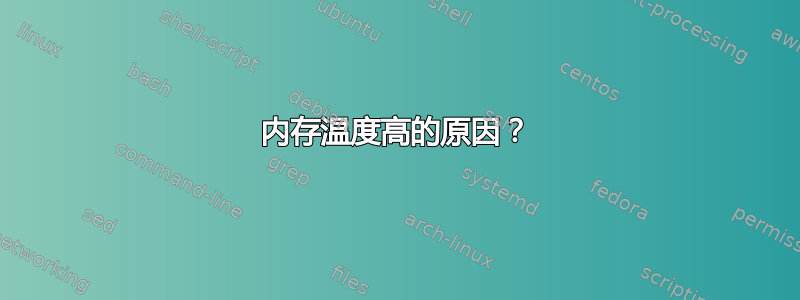
我已经安装了该程序sensors来测量机器不同部件的温度。我运行了该程序sensors-detect并接受了所有默认选项。
我想知道什么SODIMM意味着,以及这是否是自然行为(这么热)。另外,哪些因素会影响这一点(内存使用率高?)
这是输出(启动后大约 4 分钟)。
$ sensors
dell_smm-virtual-0
Adapter: Virtual device
Processor Fan: 1926 RPM
Processor Fan: 2132 RPM
CPU: +36.0°C
GPU: +38.0°C
SODIMM: +46.0°C
acpitz-virtual-0
Adapter: Virtual device
temp1: +27.8°C (crit = +119.0°C)
temp2: +29.8°C (crit = +119.0°C)
coretemp-isa-0000
Adapter: ISA adapter
Physical id 0: +36.0°C (high = +100.0°C, crit = +100.0°C)
Core 0: +33.0°C (high = +100.0°C, crit = +100.0°C)
Core 1: +34.0°C (high = +100.0°C, crit = +100.0°C)
Core 2: +34.0°C (high = +100.0°C, crit = +100.0°C)
Core 3: +34.0°C (high = +100.0°C, crit = +100.0°C)
附:我在 Dell Inspiron 灵越 15 7000 系列上运行 Ubuntu 16.04。
答案1
如果您真的想进一步研究它,最好的办法是为您的内存温度设置基线。您可以创建如下所示的脚本,并将其设置为每 5-10 分钟运行一次,持续一两天,然后检查日志是否有异常情况。
#!/bin/bash
#
templog="$HOME/templog"
now=$(date "+%Y-%m-%d %H:%M")
temps=($(sensors | grep -E 'CPU|SODIMM' | tr -s " "))
cpuuse=$(top -bn2 | grep '%Cpu' | tail -1 | awk '{print 100-$8}')
mem=$(free -h | grep "Mem:" | awk '{print $1,$2,$3,$4,$7}')
echo "$now - ${temps[@]} CPU USE: $cpuuse% MEM USE: $mem" >> $templog
这将创建一个日志文件,$HOME/templog其中包含如下条目:
2017-08-10 03:37 - CPU: +36.0°C SODIMM: +46.0°C CPU USE: 8.5 % MEM USE: Mem: 1.0G 279M 744M 744M
您需要记下空闲和负载下的平均温度,然后确定您的机器的正常温度。这样,如果温度超出正常阈值,您将能够做出反应。


