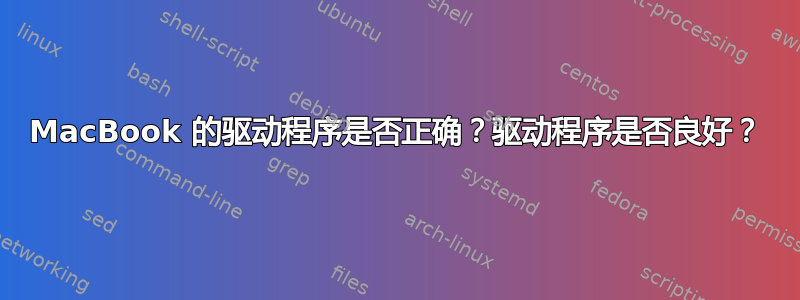
来自 Lubuntu 18.04。
我不知道问题出在哪里较旧计算机。最有可能的罪魁祸首是驱动程序或硬件。由于在启动 Mac OS 时 Wi-Fi 似乎保持了良好的连接,因此这主要指向驱动程序。
信息:
superuser@bot:~$
superuser@bot:~$ sudo lshw -C net
*-network
description: Wireless interface
product: BCM4321 802.11a/b/g/n
vendor: Broadcom Limited
physical id: 0
bus info: pci@0000:02:00.0
logical name: wls4
version: 03
serial: 00:1e:c2:ad:13:9e
width: 64 bits
clock: 33MHz
capabilities: pm msi pciexpress bus_master cap_list ethernet physical wireless
configuration: broadcast=yes driver=wl0 driverversion=6.30.223.271 (r587334) latency=0 multicast=yes wireless=IEEE 802.11
resources: irq:16 memory:90500000-90503fff memory:90000000-900fffff
*-network
description: Ethernet interface
product: 88E8058 PCI-E Gigabit Ethernet Controller
vendor: Marvell Technology Group Ltd.
physical id: 0
bus info: pci@0000:03:00.0
logical name: ens5
version: 13
serial: 00:1f:5b:e9:5c:de
size: 100Mbit/s
capacity: 1Gbit/s
width: 64 bits
clock: 33MHz
capabilities: pm vpd msi pciexpress bus_master cap_list rom ethernet physical tp 10bt 10bt-fd 100bt 100bt-fd 1000bt 1000bt-fd autonegotiation
configuration: autonegotiation=on broadcast=yes driver=sky2 driverversion=1.30 duplex=full ip=172.16.20.144 latency=0 link=yes multicast=yes port=twisted pair speed=100Mbit/s
resources: irq:27 memory:90400000-90403fff ioport:5000(size=256) memory:90420000-9043ffff
superuser@bot:~$
superuser@bot:~$
superuser@bot:~$ sudo lspci
00:00.0 Host bridge: Intel Corporation Mobile PM965/GM965/GL960 Memory Controller Hub (rev 03)
00:02.0 VGA compatible controller: Intel Corporation Mobile GM965/GL960 Integrated Graphics Controller (primary) (rev 03)
00:02.1 Display controller: Intel Corporation Mobile GM965/GL960 Integrated Graphics Controller (secondary) (rev 03)
00:1a.0 USB controller: Intel Corporation 82801H (ICH8 Family) USB UHCI Controller #4 (rev 03)
00:1a.1 USB controller: Intel Corporation 82801H (ICH8 Family) USB UHCI Controller #5 (rev 03)
00:1a.7 USB controller: Intel Corporation 82801H (ICH8 Family) USB2 EHCI Controller #2 (rev 03)
00:1b.0 Audio device: Intel Corporation 82801H (ICH8 Family) HD Audio Controller (rev 03)
00:1c.0 PCI bridge: Intel Corporation 82801H (ICH8 Family) PCI Express Port 1 (rev 03)
00:1c.4 PCI bridge: Intel Corporation 82801H (ICH8 Family) PCI Express Port 5 (rev 03)
00:1c.5 PCI bridge: Intel Corporation 82801H (ICH8 Family) PCI Express Port 6 (rev 03)
00:1d.0 USB controller: Intel Corporation 82801H (ICH8 Family) USB UHCI Controller #1 (rev 03)
00:1d.1 USB controller: Intel Corporation 82801H (ICH8 Family) USB UHCI Controller #2 (rev 03)
00:1d.2 USB controller: Intel Corporation 82801H (ICH8 Family) USB UHCI Controller #3 (rev 03)
00:1d.7 USB controller: Intel Corporation 82801H (ICH8 Family) USB2 EHCI Controller #1 (rev 03)
00:1e.0 PCI bridge: Intel Corporation 82801 Mobile PCI Bridge (rev f3)
00:1f.0 ISA bridge: Intel Corporation 82801HM (ICH8M) LPC Interface Controller (rev 03)
00:1f.1 IDE interface: Intel Corporation 82801HM/HEM (ICH8M/ICH8M-E) IDE Controller (rev 03)
00:1f.2 IDE interface: Intel Corporation 82801HM/HEM (ICH8M/ICH8M-E) SATA Controller [IDE mode] (rev 03)
00:1f.3 SMBus: Intel Corporation 82801H (ICH8 Family) SMBus Controller (rev 03)
02:00.0 Network controller: Broadcom Limited BCM4321 802.11a/b/g/n (rev 03)
03:00.0 Ethernet controller: Marvell Technology Group Ltd. 88E8058 PCI-E Gigabit Ethernet Controller (rev 13)
04:03.0 FireWire (IEEE 1394): LSI Corporation FW322/323 [TrueFire] 1394a Controller (rev 61)
superuser@bot:~$
superuser@bot:~$ sudo lspci -vnn | grep -i net
02:00.0 Network controller [0280]: Broadcom Limited BCM4321 802.11a/b/g/n [14e4:4328] (rev 03)
03:00.0 Ethernet controller [0200]: Marvell Technology Group Ltd. 88E8058 PCI-E Gigabit Ethernet Controller [11ab:436a] (rev 13)
Subsystem: Marvell Technology Group Ltd. Imac 8,1 Wired Ethernet Adapter [11ab:00ba]
superuser@bot:~$
superuser@bot:~$ sudo apt install iwconfig
Reading package lists... Done
Building dependency tree
Reading state information... Done
E: Unable to locate package iwconfig
superuser@bot:~$
superuser@bot:~$


