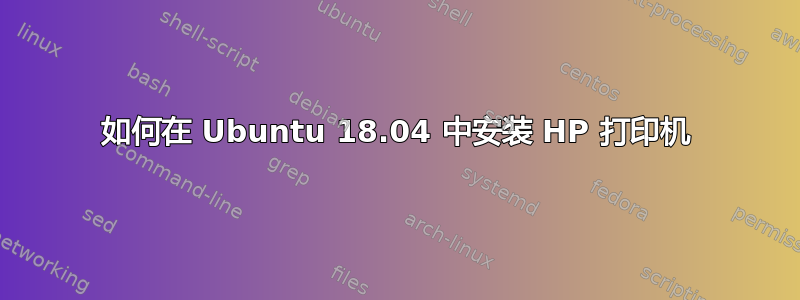
我需要在新桌面上的 USB 上安装 Color LaserJet Pro MFP M277dw 打印机,它在以前的版本上与 HPLIP 配合得很好,但不适用于 Ubuntu 18.04。
- Ubuntu 附带 HPLIP 3.17,但它无法检测到我的打印机。使用 pkg mgr,我卸载并重新安装它,安装了缺失的 dep,仍然失败。
重新安装了 ubuntu 18.04,然后如何在我的 Ubuntu 上安装最新的 HPLIP 以支持我的 HP 打印机和/或扫描仪?确实如此,并且得到了
Failed to load module "canberra-gtk-module",并且No systemtrayicon available,并且未检测到打印机尝试安装它:error: No device selected/specified or that supports this functionality. error: hp-setup failed. Please run hp-setup manually.
注意 HPLIP 3.15.4 添加了我的打印机。
答案1
1.确保您已安装多个python(又名python2)和python3版本。
查看此主题如果你想了解更多。
2. 彻底卸载 HPLIP,
3.从 Ubuntu 18.04 存储库安装 HPLIP 及其依赖项
在撰写本文时,它是 HPLIP 3.17.10。
sudo apt install hplip hplip-gui hplip-data hplip-doc hpijs-ppds libsane-hpaio printer-driver-hpcups printer-driver-hpijs
4.hp-doctor跑步python3
对于像我这样的人来说,单靠跑步hp-doctor和hp-setup命令可能不起作用错误:无法加载 cupsext。请检查 hplip 安装响应中打印出的消息;您需要指定 python 版本并使用命令指向相应二进制文件所在的位置which:
python3 $(which hp-doctor)
确保没有遗漏任何内容;所有事物都应有OK状态。
5.hp-setup跑步python3
python3 $(which hp-setup)
按照步骤。


