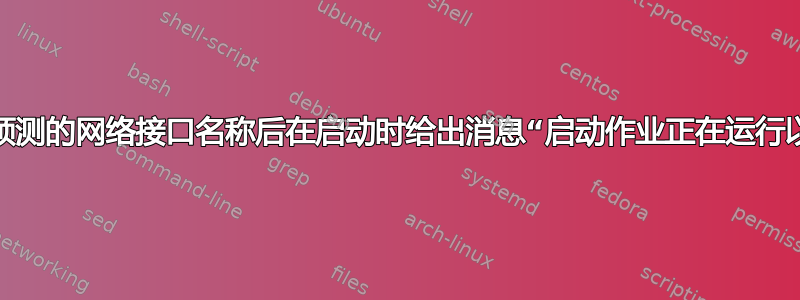
GRUB_CMDLINE_LINUX我通过更改/etc/default/grub 中的行来禁用可预测的网络接口名称:
GRUB_CMDLINE_LINUX="pci=nomsi"
到:
GRUB_CMDLINE_LINUX="pci=nomsi net.ifnames=0"
在全新安装的 Debian GNU/Linux 测试系统上安装了专有的 NVIDIA 驱动程序。我这样做是因为我的外部 USB Wi-Fi 卡无法使用 systemd 接口名称。
禁用可预测的网络接口名称后,我在启动时给出以下消息:
启动作业正在运行以提升网络接口(2 分钟,共 5 分 1 秒)
并且系统启动时间较长。
我的/etc/network/intefaces文件:
# This file describes the network interfaces available on your system
# and how to activate them. For more information, see interfaces(5).
source /etc/network/interfaces.d/*
# The loopback network interface
auto lo
iface lo inet loopback
为什么我在启动时会出现此消息?如何避免系统长时间启动?
答案1
通过更改文件解决/etc/network/interfaces.d/setup:
auto lo
iface lo inet loopback
auto eth0
iface eth0 inet dhcp
到:
auto lo
iface lo inet loopback
allow-hotplug eth0
iface eth0 inet dhcp
答案2
禁用等待启动网络接口的服务。
systemctl disable NetworkManager-wait-online.service
并启用:
systemctl enable NetworkManager-wait-online.service
或者,您可以减少等待开始作业的时间。
vim /etc/systemd/system/network-online.target.wants/networking.service
TimeoutStartSec=5min ##Change parameter, should be at the end of the page.


