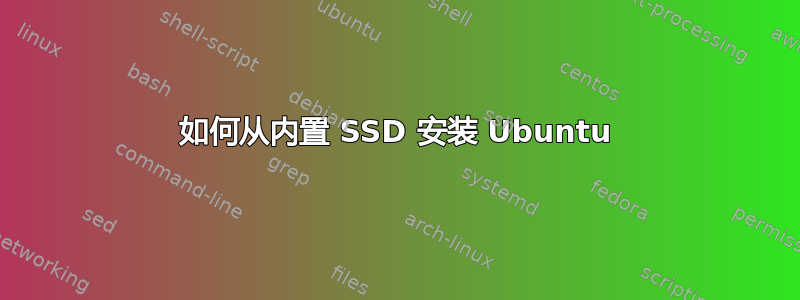
我有一台笔记本电脑,配有 500GB 硬盘和 24GB 固态硬盘。我目前在硬盘上安装了 ubuntu 16.04。我想完全重新安装 ubuntu,并在旧版本上重新安装新的 ubuntu 副本。
我不想使用 USB 闪存驱动器来执行此操作,而是想使用内置 SSD。我尝试了使用闪存驱动器的常规方法,并将 ISO 映像放到了 SSD 上,但我无法从中启动,甚至无法在启动菜单中看到它。我尝试更改启动顺序,但我的 BIOS 甚至无法识别 SSD。
如何使用内置 SSD 安装 ubuntu?
答案1
将 Ubuntu ISO 放在 SSD 的根目录下。
修改/boot/grub/grub.cfg如下:
### BEGIN /etc/grub.d/40_custom ###
# This file provides an easy way to add custom menu entries. Simply type the
# menu entries you want to add after this comment. Be careful not to change
# the 'exec tail' line above.
menuentry "Ubuntu-18.04 64-bit ISO" {
set root=(hd0,1)
set isofile="/ubuntu-18.04-desktop-amd64.iso"
loopback loop $isofile
linux (loop)/casper/vmlinuz boot=casper iso-scan/filename=$isofile splash --
initrd (loop)/casper/initrd.lz
}
### END /etc/grub.d/40_custom ###
(hd0,1) 假设 root 是 sda1。如果您的 grub 位于 HDD 而不是 SSD 上,则需要为 ISO 文件提供正确的路径,设置 root=(hd?,?)。


