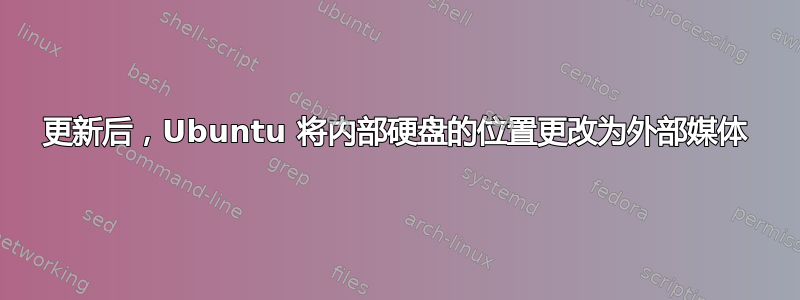
如果这是重复的,请原谅 - 我不太确定到底要搜索什么才能得到答案。
今天早上,我安装了一些 Ubuntu 更新(我运行的是 16.04)并重启了 PC。我有 3 个内置驱动器:1) 1 个 SSD @ /dev/sdb1,其中包含我的主目录;2) 两个 2TB HDD,分别位于 /scratch1 和 /scratch2
突然,/scratch1 HDD 现在被安装为名为 2.0TB Volume 的外部驱动器。/scratch2 驱动器现在位于 /scratch1。而 /scratch2/ 现在什么都没有
有没有什么快速的办法可以让一切恢复正常?
我根据评论和答案查看了 /etc/fstab 并得到以下内容:
# /etc/fstab: static file system information.
#
# Use 'blkid' to print the universally unique identifier for a
# device; this may be used with UUID= as a more robust way to name devices
# that works even if disks are added and removed. See fstab(5).
#
# <file system> <mount point> <type> <options> <dump> <pass>
# / was on /dev/sda1 during installation
UUID=96e99071-17d8-410f-9ef5-33615af94f58 / ext4 errors=remount-ro 0 1
# swap was on /dev/sda5 during installation
UUID=79cd2a71-bd43-4ad6-92a2-9be1d8e76ed9 none swap sw 0 0
/dev/sdb1 /scratch2 ext4 defaults 0 0
/dev/sdc1 /scratch1 ext4 defaults 0 0
谢谢!
答案1
通常,可以在 BIOS 设置中定义磁盘启动顺序,而您的情况是 SSD 启动时没有任何问题。因此,对于剩下的两个磁盘,我建议您在 fstab 中定义每个磁盘的挂载路径。一旦在 fstab 中输入详细信息,即使机器重新启动,磁盘也会指向挂载点,不会出现任何问题。
文件位置:/etc/fstab


