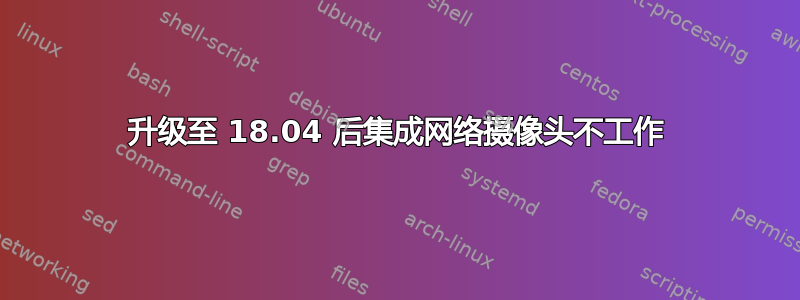
我购买了一台二手联想 Z370,它成功运行了 Ubuntu 12.10。我进行了全新安装,删除了 18.04 并重新安装了它。但我的集成网络摄像头无法正常工作。
奶酪告诉我未找到设备
我已经运行
sudo apt-get install libsbigudrv2 libsbigudrv0并收到以下消息Reading package lists... Done Building dependency tree Reading state information... Done libsbigudrv0 is already the newest version (5:0.5-0ubuntu10). libsbigudrv2 is already the newest version (2.0.0-0ubuntu1). 0 upgraded, 0 newly installed, 0 to remove and 0 not upgraded.我也运行过
ls -ltrh /dev/video*,得到的结果是ls: cannot access '/dev/video*': No such file or directory我也运行了
sudo apt-get install cheese build-essential linux-headers-``uname -r` 我得到的是Reading package lists... Done Building dependency tree Reading state information... Done build-essential is already the newest version (12.4ubuntu1). cheese is already the newest version (3.28.0-1ubuntu1). linux-headers-4.15.0-29-generic is already the newest version (4.15.0-29.31). 0 upgraded, 0 newly installed, 0 to remove and 0 not upgraded.我还看到我的钥匙上有一个相机图标Esc,我按下了Fn+ Esc,但我无法检测是否发生了什么。我可以报告的一件事是/dev/video仍然不可用。
运行
lspci收益率00:00.0 Host bridge: Intel Corporation 2nd Generation Core Processor Family DRAM Controller (rev 09) 00:02.0 VGA compatible controller: Intel Corporation 2nd Generation Core Processor Family Integrated Graphics Controller (rev 09) 00:16.0 Communication controller: Intel Corporation 6 Series/C200 Series Chipset Family MEI Controller #1 (rev 04) 00:1a.0 USB controller: Intel Corporation 6 Series/C200 Series Chipset Family USB Enhanced Host Controller #2 (rev 05) 00:1b.0 Audio device: Intel Corporation 6 Series/C200 Series Chipset Family High Definition Audio Controller (rev 05) 00:1c.0 PCI bridge: Intel Corporation 6 Series/C200 Series Chipset Family PCI Express Root Port 1 (rev b5) 00:1c.1 PCI bridge: Intel Corporation 6 Series/C200 Series Chipset Family PCI Express Root Port 2 (rev b5) 00:1c.2 PCI bridge: Intel Corporation 6 Series/C200 Series Chipset Family PCI Express Root Port 3 (rev b5) 00:1d.0 USB controller: Intel Corporation 6 Series/C200 Series Chipset Family USB Enhanced Host Controller #1 (rev 05) 00:1f.0 ISA bridge: Intel Corporation HM65 Express Chipset Family LPC Controller (rev 05) 00:1f.2 SATA controller: Intel Corporation 6 Series/C200 Series Chipset Family 6 port SATA AHCI Controller (rev 05) 00:1f.3 SMBus: Intel Corporation 6 Series/C200 Series Chipset Family SMBus Controller (rev 05) 05:00.0 Ethernet controller: Realtek Semiconductor Co., Ltd. RTL8101/2/6E PCI Express Fast/Gigabit Ethernet controller (rev 05) 06:00.0 Network controller: Qualcomm Atheros AR9285 Wireless Network Adapter (PCI-Express) (rev 01)
那么,如何让网络摄像头工作呢?
编辑1:根据 Martin 的输入运行了更多命令。
lsusb给出Bus 002 Device 007: ID 0489:e00d Foxconn / Hon Hai Broadcom Bluetooth 2.1 Device Bus 002 Device 002: ID 8087:0024 Intel Corp. Integrated Rate Matching Hub Bus 002 Device 001: ID 1d6b:0002 Linux Foundation 2.0 root hub Bus 001 Device 003: ID 0bda:0139 Realtek Semiconductor Corp. RTS5139 Card Reader Controller Bus 001 Device 002: ID 8087:0024 Intel Corp. Integrated Rate Matching Hub Bus 001 Device 001: ID 1d6b:0002 Linux Foundation 2.0 root hubdmesg | grep uvc什么也没给出。dmesg | grep uvc运行后 检查sudo modprobe uvcvideo结果[ 2901.557462] usbcore: registered new interface driver uvcvideo奶酪仍然不起作用。
编辑2:网络摄像头莫名其妙地开始工作了。我猜是前几个月的软件更新让它变得可能了。我第一次注意到这一点是在运行 zoom 时。网络摄像头工作了大约 5 秒后就停止工作了。所以我打开了 cheese,网络摄像头工作了大约半分钟(质量很差),但后来就停止工作了。
答案1
为了可能拯救像我一样浪费时间的人,有些笔记本电脑有一个键盘按钮来打开网络摄像头,比如我的 Clevo P150EM,Fn+F10
我还必须重新启动 Cheese 来检查它是否正常工作。
答案2
奇怪的是,我遇到了与 Ubuntu 18.10 之前安装时一样的问题,它应该在开箱后运行。这可能对你有用,就像对我有用一样。我在终端中输入了 lsusb,但它无法识别我的相机。Cheese 和其他程序也无法识别它。如果我想初始化我的相机,我必须上网到聊天网站才能出现对话框。在同意在 Firefox 上使用我的相机后,突然间它可以访问之前所有无法访问的尝试。如果这对您有用,请告诉我。


