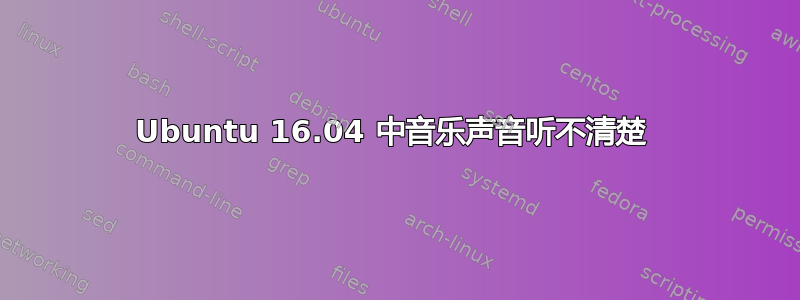
所以我的 Ubuntu 出现了这个奇怪的声音问题。播放 YouTube 或 Spotify 上的歌曲时,我可以听到音乐和环境声音,但最终我听不到任何声音。
当我重新启动计算机时,一开始它工作正常。但过了一段时间,声音变得越来越小,最后我根本听不到声音。
这真的很烦人。有人知道如何解决这个问题吗?
sudo lspci -v其他设备中的回报:
00:1b.0 Audio device: Intel Corporation NM10/ICH7 Family High Definition Audio Controller (rev 01)
Subsystem: ASUSTeK Computer Inc. NM10/ICH7 Family High Definition Audio Controller
Flags: bus master, fast devsel, latency 0, IRQ 29
Memory at fe8fc000 (64-bit, non-prefetchable) [size=16K]
Capabilities: [50] Power Management version 2
Capabilities: [60] MSI: Enable+ Count=1/1 Maskable- 64bit+
Capabilities: [70] Express Root Complex Integrated Endpoint, MSI 00
Capabilities: [100] Virtual Channel
Capabilities: [130] Root Complex Link
Kernel driver in use: snd_hda_intel
Kernel modules: snd_hda_intel
“接收器列表”:
Welcome to PulseAudio 8.0! Use "help" for usage information.
>>> list-sinks
2 sink(s) available.
index: 0
name: <alsa_output.pci-0000_01_00.1.hdmi-stereo>
driver: <module-alsa-card.c>
flags: HARDWARE DECIBEL_VOLUME LATENCY
state: SUSPENDED
suspend cause: IDLE
priority: 9050
volume: front-left: 65536 / 100% / 0,00 dB, front-right: 65536 / 100% / 0,00 dB
balance 0,00
base volume: 65536 / 100% / 0,00 dB
volume steps: 65537
muted: no
current latency: 0,00 ms
max request: 0 KiB
max rewind: 0 KiB
monitor source: 0
sample spec: s16le 2 k 44100 Hz
channel map: front-left,front-right
Stereo
used by: 0
linked by: 0
fixed latency: 100,14 ms
card: 0 <alsa_card.pci-0000_01_00.1>
module: 6
properties:
alsa.resolution_bits = "16"
device.api = "alsa"
device.class = "sound"
alsa.class = "generic"
alsa.subclass = "generic-mix"
alsa.name = "HDMI 0"
alsa.id = "HDMI 0"
alsa.subdevice = "0"
alsa.subdevice_name = "subdevice #0"
alsa.device = "3"
alsa.card = "1"
alsa.card_name = "HDA ATI HDMI"
alsa.long_card_name = "HDA ATI HDMI at 0xfe9fc000 irq 30"
alsa.driver_name = "snd_hda_intel"
device.bus_path = "pci-0000:01:00.1"
sysfs.path = "/devices/pci0000:00/0000:00:01.0/0000:01:00.1/sound/card1"
device.bus = "pci"
device.vendor.id = "1002"
device.vendor.name = "Advanced Micro Devices, Inc. [AMD/ATI]"
device.product.id = "aab0"
device.product.name = "Cape Verde/Pitcairn HDMI Audio [Radeon HD 7700/7800 Series]"
device.string = "hdmi:1"
device.buffering.buffer_size = "17664"
device.buffering.fragment_size = "2944"
device.access_mode = "mmap"
device.profile.name = "hdmi-stereo"
device.profile.description = "Digital Stereo (HDMI)"
device.description = "Cape Verde/Pitcairn HDMI Audio [Radeon HD 7700/7800 Series] Digital Stereo (HDMI)"
alsa.mixer_name = "ATI R6xx HDMI"
alsa.components = "HDA:1002aa01,00aa0100,00100300"
module-udev-detect.discovered = "1"
device.icon_name = "audio-card-pci"
ports:
hdmi-output-0: HDMI / DisplayPort (priority 5900, latency offset 0 usec, available: no)
properties:
device.icon_name = "video-display"
active port: <hdmi-output-0>
* index: 5
name: <alsa_output.pci-0000_00_1b.0.analog-stereo>
driver: <module-alsa-card.c>
flags: HARDWARE HW_MUTE_CTRL HW_VOLUME_CTRL DECIBEL_VOLUME LATENCY
state: RUNNING
suspend cause:
priority: 9959
volume: front-left: 65536 / 100% / 0,00 dB, front-right: 65536 / 100% / 0,00 dB
balance 0,00
base volume: 65536 / 100% / 0,00 dB
volume steps: 65537
muted: no
current latency: 100,00 ms
max request: 17 KiB
max rewind: 17 KiB
monitor source: 6
sample spec: s16le 2 k 44100 Hz
channel map: front-left,front-right
Stereo
used by: 5
linked by: 5
fixed latency: 99,95 ms
card: 1 <alsa_card.pci-0000_00_1b.0>
module: 7
properties:
alsa.resolution_bits = "16"
device.api = "alsa"
device.class = "sound"
alsa.class = "generic"
alsa.subclass = "generic-mix"
alsa.name = "Generic Analog"
alsa.id = "Generic Analog"
alsa.subdevice = "0"
alsa.subdevice_name = "subdevice #0"
alsa.device = "0"
alsa.card = "0"
alsa.card_name = "HDA Intel"
alsa.long_card_name = "HDA Intel at 0xfe8fc000 irq 29"
alsa.driver_name = "snd_hda_intel"
device.bus_path = "pci-0000:00:1b.0"
sysfs.path = "/devices/pci0000:00/0000:00:1b.0/sound/card0"
device.bus = "pci"
device.vendor.id = "8086"
device.vendor.name = "Intel Corporation"
device.product.id = "27d8"
device.product.name = "NM10/ICH7 Family High Definition Audio Controller"
device.form_factor = "internal"
device.string = "front:0"
device.buffering.buffer_size = "17632"
device.buffering.fragment_size = "4408"
device.access_mode = "mmap"
device.profile.name = "analog-stereo"
device.profile.description = "Analogowe stereo"
device.description = "Wbudowany dźwięk Analogowe stereo"
alsa.mixer_name = "VIA Generic"
alsa.components = "HDA:11060397,10438415,00100000"
module-udev-detect.discovered = "1"
device.icon_name = "audio-card-pci"
ports:
analog-output-lineout: Wyjście liniowe (priority 9900, latency offset 0 usec, available: yes)
properties:
analog-output-headphones: Słuchawki (priority 9000, latency offset 0 usec, available: no)
properties:
device.icon_name = "audio-headphones"
active port: <analog-output-lineout>
答案1
硬件问题
事实证明这是由于耳机损坏而导致的硬件问题。但是,对于其他用户,可以考虑使用软件解决方案。
软件问题
有一些卡拉 OK 声音处理程序,可以将声音从音乐中去除。请检查您是否安装了以下任何程序,并且这些程序在未经请求的情况下正在运行:
答案2
您有 5.1 系统吗?声音通常通过“中央”声道进行编码。我不排除该扬声器存在硬件问题。(我自己也遇到过这种情况。)
答案3
也许您的 ALSA 尚未被 Intel ICH7 声卡检测到。
尝试添加blacklist i82975x_edac到/etc/modprobe.d/modprobe.conf并制作modprobe -r i82975x_edac,然后使用重新启动alsa force-reload。
或者,在你的音频设置上说:
state: SUSPENDED
suspend cause: IDLE
我认为您尚未禁用空闲时挂起模块。请尝试添加#文件/etc/pulse/default.pa。从load-module module-suspend-on-idle到#load-module module-suspend-on-idle。
然后使用 终止脉冲守护进程pulseaudio -k并重新启动sudo init 6。
希望这可以帮助。


