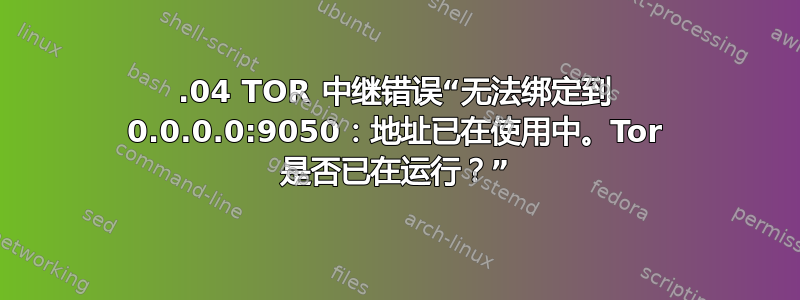
首先,我是 Ubuntu 的新手。在一台旧电脑上运行它大约 12 个月了,并且运行着 TOR 中继。
按照多个操作指南操作后,终于成功了。但是,昨晚刚更新到 18.04,我却无法重新启动我的中继。我谷歌搜索了所有内容,运行了几乎所有我能找到的命令,但还是遇到了同样的基本问题。
之前我运行过 arm 来监控中继,但升级后就不行了,所以我安装了 NYX。当我尝试运行它时,它显示“无法连接到 tor。你确定它正在运行吗?”(不 - 我不知道,我以为它正在运行)。
$ tor
Aug 30 22:01:00.220 [notice] Tor 0.3.3.9 (git-ca1a436fa8e53a32) running on Linux with Libevent 2.1.8-stable, OpenSSL 1.1.0g, Zlib 1.2.11, Liblzma 5.2.2, and Libzstd 1.3.3.
Aug 30 22:01:00.220 [notice] Tor can't help you if you use it wrong! Learn how to be safe at https://www.torproject.org/download/download#warning
Aug 30 22:01:00.220 [notice] Read configuration file "/etc/tor/torrc".
Aug 30 22:01:00.224 [notice] Based on detected system memory, MaxMemInQueues is set to 2862 MB. You can override this by setting MaxMemInQueues by hand.
Aug 30 22:01:00.225 [notice] Scheduler type KIST has been enabled.
Aug 30 22:01:00.225 [notice] Opening Socks listener on 127.0.0.1:9050
Aug 30 22:01:00.225 [notice] Opening Control listener on 127.0.0.1:9051
Aug 30 22:01:00.225 [notice] Opening OR listener on 0.0.0.0:9001
Aug 30 22:01:00.225 [notice] Opening Directory listener on 0.0.0.0:9050
Aug 30 22:01:00.225 [warn] Could not bind to 0.0.0.0:9050: Address already in use. Is Tor already running?
Aug 30 22:01:00.225 [notice] Closing partially-constructed Socks listener on 127.0.0.1:9050
Aug 30 22:01:00.225 [notice] Closing partially-constructed Control listener on 127.0.0.1:9051
Aug 30 22:01:00.225 [notice] Closing partially-constructed OR listener on 0.0.0.0:9001
Aug 30 22:01:00.225 [warn] Failed to parse/validate config: Failed to bind one of the listener ports.
Aug 30 22:01:00.225 [err] Reading config failed--see warnings above.
我觉得可能是因为某种原因,安装不正确。我按照 TOR 项目网站上的安装说明重新安装了一次。还是同样的信息。
我想,也许最好将其全部删除并重新开始,所以我运行了:
sudo apt-get remove --auto-remove tor
然后再次运行整个安装过程。结果/错误相同。
我的 torrc 文件似乎是原始文件,因为每当我编辑它来检查时,它都具有我之前的中继设置的所有原始设置。
在这里发现了另外两个几乎相同的线程(除了 IP 地址不同),所以我也尝试了所有建议的解决方案,包括:
killall tor
tor:no process found
但没有变化 - 我不确定这是否实际上是 TOR 问题或 IP 地址问题,我现在是否已经安装了 4 个 TOR 副本?
旁注 - 能够安装 TOR 浏览器,并且运行良好。
我很想让我的中继器启动并运行,因此我将非常感激任何提供的建议。TIA
尝试过这个建议:
谢谢您的回复,不幸的是我已经尝试过了,但看来 tor 实际上并没有运行:
ben@ben-OptiPlex-755:~$ ps aux | grep -i tor
ben 2435 0.0 0.2 299360 8828 ? Ssl 11:27 0:00 /usr/lib/gvfs/gvfs-udisks2-volume-monitor
ben 2442 0.0 0.1 371736 7616 ? Ssl 11:27 0:00 /usr/lib/gvfs/gvfs-afc-volume-monitor
ben 2447 0.0 0.1 281680 6616 ? Ssl 11:27 0:00 /usr/lib/gvfs/gvfs-gphoto2-volume-monitor
ben 2454 0.0 0.1 268764 6056 ? Ssl 11:27 0:00 /usr/lib/gvfs/gvfs-mtp-volume-monitor
ben 2458 0.0 0.1 266968 5916 ? Ssl 11:27 0:00 /usr/lib/gvfs/gvfs-goa-volume-monitor
ben 2593 0.0 0.2 464988 10476 tty2 Sl+ 11:27 0:00 /usr/lib/x86_64-linux-gnu/indicator-application/indicator-application-service
ben 2603 0.0 0.2 366280 7828 tty2 Sl+ 11:27 0:00 /usr/lib/x86_64-linux-gnu/indicator-messages/indicator-messages-service
ben 2636 0.0 1.6 884620 66384 ? Ssl 11:27 0:00 /usr/lib/evolution/evolution-calendar-factory
ben 2704 0.0 1.5 1054588 61800 ? Sl 11:27 0:00 /usr/lib/evolution/evolution-calendar-factory-subprocess --factory all --bus-name org.gnome.evolution.dataserver.Subprocess.Backend.Calendarx2636x2 --own-path /org/gnome/evolution/dataserver/Subprocess/Backend/Calendar/2636/2
ben 2733 0.0 0.6 725764 24104 ? Ssl 11:27 0:00 /usr/lib/evolution/evolution-addressbook-factory
ben 2746 0.0 0.6 1075752 26984 ? Sl 11:27 0:00 /usr/lib/evolution/evolution-addressbook-factory-subprocess --factory all --bus-name org.gnome.evolution.dataserver.Subprocess.Backend.AddressBookx2733x2 --own-path /org/gnome/evolution/dataserver/Subprocess/Backend/AddressBook/2733/2
ben 3786 0.0 0.8 101515084 32172 tty2 Sl+ 11:29 0:00 /usr/lib/deja-dup/deja-dup-monitor
ben 4383 0.0 0.0 14428 1088 pts/0 S+ 11:40 0:00 grep --color=auto -i tor
或者最后一个进程 4383 是 Tor 进程?不,看起来不是,因为当我运行它时它说没有这样的进程
杀死-9 4383
还有其他建议吗?:)
答案1
您能否获取正在运行的 tor 进程并将其终止:
ps aux | grep -i tor
它将显示 tor 进程 id,现在您可以终止它(如果它正在运行):
kill -9 process_id
希望对你有帮助。 :)
答案2
好的,Tor-Relay 邮件列表中的人解决了我的问题:我有太多东西尝试访问相同的端口。例如,SOCKS 和目录侦听器都在尝试 9050。
一旦我将所有端口更改为单独的端口,它就很高兴了!
即
- 控制端口 9030-不需要在路由器上打开。
- DirPort 9051-在路由器上打开。
- SOCKS 9050-未在路由器上打开。
- 或端口 9001-在路由器上打开。
如上所述,我有两个人试图通过同一个端口出去 - 哎呀!!
不过还是感谢你提供的建议 :)


