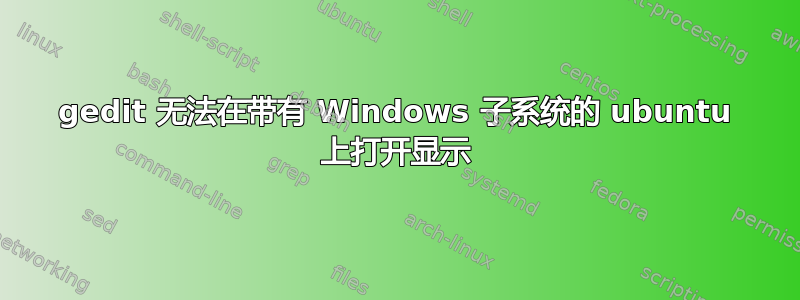
我对 ubuntu 完全陌生,正在尝试让文本编辑器在 GUI 窗口中打开。我在 ubuntu 18.04 上使用 Windows 10 的 Windows 子系统。当我调用 gedit 时,我得到以下内容:
arobiso@DESKTOP-B7KI33S:~$ gedit
Unable to init server: Could not connect: Connection refused
(gedit:14): Gtk-WARNING **: 11:54:49.594: cannot open display: localhost:0.0
我也尝试安装 sublime text 3。当我调用它时,我没有收到任何错误,但是
arobiso@DESKTOP-B7KI33S:~$ subl
arobiso@DESKTOP-B7KI33S:~$
我使用 xming 作为 X Window System 服务器,这是我的同事帮我设置的。他还编辑了 .bashrc 文件,以便在启动终端时导出 DISPLAY 变量,如下所示:
arobiso@DESKTOP-B7KI33S:~$ tail .bashrc
if ! shopt -oq posix; then
if [ -f /usr/share/bash-completion/bash_completion ]; then
. /usr/share/bash-completion/bash_completion
elif [ -f /etc/bash_completion ]; then
. /etc/bash_completion
fi
fi
export DISPLAY=localhost:0.0
alias of30+='source $HOME/OpenFOAM/OpenFOAM-v3.0+/etc/bashrc WM_LABEL_SIZE=64'
alias of5x='source $HOME/OpenFOAM/OpenFOAM-5.x/etc/bashrc WM_LABEL_SIZE=64 FOAMY_HEX_MESH=yes'
显示设置显然有问题,但我不知道接下来该怎么办,而且我之前的搜索也没找到任何结果。有什么想法吗?


