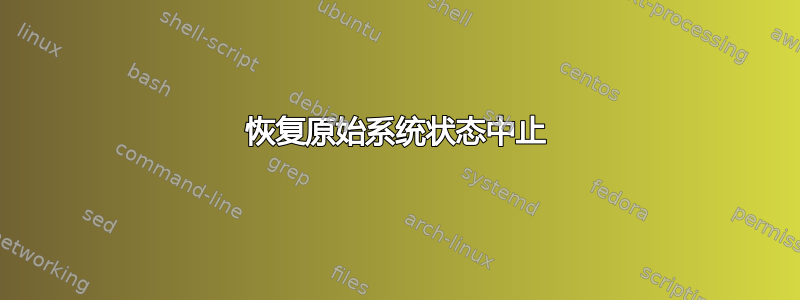
dj@dj:~$ sudo do-release-upgrade
Checking for a new Ubuntu release
Get:1 Upgrade tool signature [819 B]
Get:2 Upgrade tool [1,258 kB]
Fetched 1,259 kB in 0s (0 B/s)
authenticate 'bionic.tar.gz' against 'bionic.tar.gz.gpg'
extracting 'bionic.tar.gz'
Reading cache
Checking package manager
Reading package lists... Done
Building dependency tree
Reading state information... Done
Ign http://dl.google.com/linux/chrome/deb stable InRelease
Hit http://archive.ubuntu.com/ubuntu xenial InRelease
Hit http://archive.canonical.com/ubuntu xenial InRelease
Get:1 http://archive.ubuntu.com/ubuntu xenial-updates InRelease [109 kB]
Hit http://dl.google.com/linux/chrome/deb stable Release
Hit http://archive.canonical.com xenial InRelease
Get:2 http://archive.ubuntu.com/ubuntu xenial-backports InRelease [107 kB]
Get:3 http://archive.ubuntu.com/ubuntu xenial-security InRelease [107 kB]
Fetched 323 kB in 0s (0 B/s)
Reading package lists... Done
Building dependency tree
Reading state information... Done
Restoring original system state
Aborting
Reading package lists... Done
Building dependency tree
Reading state information... Done
dj@dj:~$
答案1
你必须删除添加到系统中的 PPA
步骤 1:列出 PPA
find /etc/apt/sources.list.d -type f -name "*.list" -print0 | \
while read -d $'\0' file; do awk -F/ '/deb / && /ppa\.launchpad\.net/ {print "sudo ppa-purge ppa:"$4"/"$5}' "$file"; done
第 2 步:现在,删除它们
find /etc/apt/sources.list.d -type f -name "*.list" -print0 | \
while read -d $'\0' file; do awk -F/ '/deb / && /ppa\.launchpad\.net/ {system("sudo ppa-purge ppa:"$4"/"$5)}' "$file"; done
步骤 3:安装bleachbit并gtkorphan
sudo apt install bleachbit
sudo apt install gtkorphan
步骤4:bleachbit运行gtkorphanroot
步骤 5:现在运行命令
sudo do-release-upgrade


