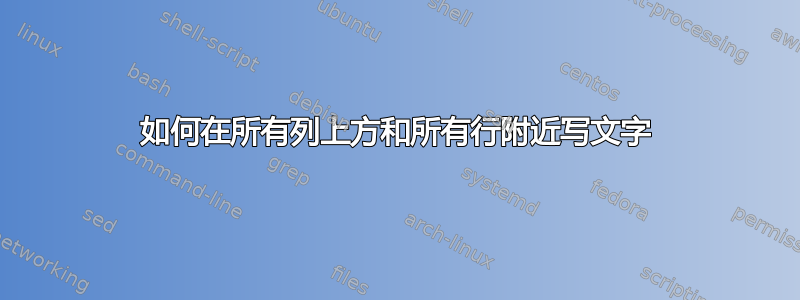
我有一个简单的表格,我将其作为混淆矩阵进行测试,我想在所有列上添加一个标题(如“实际值”)并在所有行附近添加一个标题,可能旋转 90 度(如“预测值”)。我该怎么做?
我的表格代码是
\begin{table}
\centering
\caption{TITLE}
\begin{tabular}{c|c|c|c}
& \textbf{Indoor} & \textbf{Outdoor} & \textbf{Precision} \\
\hline
\textbf{Indoor} & \textbf{13331} & 202 & \textbf{98.51\%} \\ \hline
\textbf{Outdoor} & 203 & \textbf{5994} & \textbf{96.72\%} \\ \hline
\textbf{Recall} & \textbf{98.50\%} & \textbf{96.74\%} & \\
\end{tabular}
\label{tab:test}
\end{table}
谢谢你们。
答案1
这是你想要的吗?
\documentclass{article}
\usepackage[utf8]{inputenc}
\usepackage{rotating}
\usepackage{caption, multirow, array}%
\begin{document}
\begin{table}
\centering\setlength{\extrarowheight}{2pt}
\caption{TITLE}
\begin{tabular}{cc|c|c|c}
\multicolumn{3}{c}{} & \multicolumn{1}{c}{\makebox[0pt]{Columns title}} & \multicolumn{1}{c}{} \\[0.5ex]
& & \textbf{Indoor} & \textbf{Outdoor} & \textbf{Precision} \\
\cline{2-5}
\multirow{3}{*}[0.75em]{\rotatebox[origin = r]{90}{Rows title}} & \textbf{Indoor} & \textbf{13331} & 202 & \textbf{98.51\%} \\
\cline{2-5}
& \textbf{Outdoor} & 203 & \textbf{5994} & \textbf{96.72\%} \\
\cline{2-5}
& \textbf{Recall} & \textbf{98.50\%} & \textbf{96.74\%} & \\
\end{tabular}
\label{tab:test}
\end{table}
\end{document}



