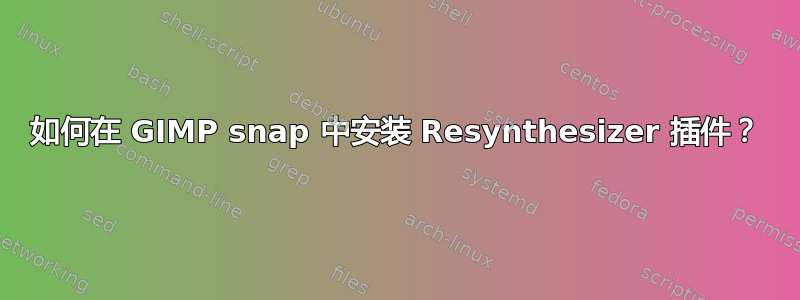
我已经从 Ubuntu 商店在 Ubuntu 18.04 上安装了 Gimp 2.10.6 快照,并且我想向其中添加 Resynthesizer 插件。
我所做的是:
从此 GitHub repo 下载了 zip 文件: https://github.com/bootchk/resynthesizer
从以下位置提取 Python 插件脚本:
/home/aresminos/resynthesizer-master/PluginScripts到:
/home/aresminos/snap/gimp/47/.config/GIMP/2.10/plug-ins
现在当我尝试使用滤镜 > 增强 > 修复选择后我会收到以下错误弹出:
运行 python_fu_heal_selection 时发生错误
错误:未找到过程Traceback (most recent call last): File "/snap/gimp/47/usr/lib/gimp/2.0/python/gimpfu.py", line 740, in response dialog.res = run_script(params) File "/snap/gimp/47/usr/lib/gimp/2.0/python/gimpfu.py", line 361, in run_script return apply(function, params) File "/home/aresminos/snap/gimp/47/.config/GIMP/2.10/plug-ins/plugin-heal-selection.py", line 148, in heal_selection pdb.plug_in_resynthesizer(timg, tdrawable, 0,0, useBorder, work_drawable.ID, -1, -1, 0.0, 0.117, 16, 500) error: procedure not found
我还收到这个弹出窗口:
GIMP 消息
程序‘gimp-procedural-db-proc-info’的调用错误:
未找到程序‘plug-in-resynthesizer’
然后我得到这个弹出窗口:
GIMP 消息
插件‘修复选择’使图像撤消处于不一致状态,关闭打开的撤消组。
如何正确安装该插件?
答案1
您有 Python 文件,但缺少主要可执行文件。从以下位置下载并解压 zip 文件https://www.gimp-forum.net/attachment.php?aid=1710


