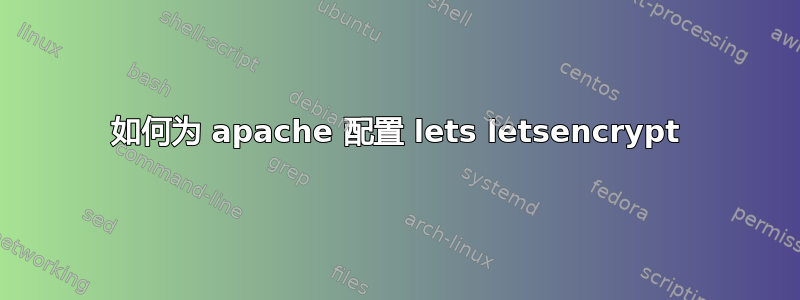
如何为域配置 OpenSSL lets-encrypt?我遇到了一些问题,如果有人在这里发布完整的答案,那对我真的很有帮助。
我试过这个官方的文档,但对我没有帮助。
注意:操作系统 Ubuntu 18.04
我需要知道如何添加 vhostapache2
$ sudo apt-get update
$ sudo apt-get install software-properties-common
$ sudo add-apt-repository ppa:certbot/certbot
$ sudo apt-get update
$ sudo apt-get install python-certbot-apache
我按照这个操作,但这里没有显示域名。
答案1
$ sudo apt-get update
$ sudo apt-get install software-properties-common
$ sudo add-apt-repository ppa:certbot/certbot
$ sudo apt-get update
$ sudo apt-get install python-certbot-apache
在这之前
cd /etc/apache2/sites-available/
然后为你的网站创建一个 conf 文件
sudo nano your-domain.com.conf
这是示例(您可以复制粘贴并编辑文档根目录和服务器名称)
<VirtualHost *:80>
DocumentRoot /var/www/html/myweb.com // here my web is my main web site
DirectoryIndex index.htnl
ServerName bookking.io //here add your domain name
<Directory "/var/www/html/myweb.com">
Options Indexes FollowSymLinks MultiViews
AllowOverride All
Order allow,deny
allow from all
Require all granted
</Directory>
</VirtualHost>
然后 CTRL+X 然后 Y 然后重新启动 apache2 sudo service apche2 restart
在此命令中列出所有域名,如下所示
sudo certbot --apache
Saving debug log to /var/log/letsencrypt/letsencrypt.log
Plugins selected: Authenticator apache, Installer apache
Starting new HTTPS connection (1): acme-v02.api.letsencrypt.org
Which names would you like to activate HTTPS for?
- - - - - - - - - - - - - - - - - - - - - - - - - - - - - - - - - - - - - - - -
1: bookking.io
- - - - - - - - - - - - - - - - - - - - - - - - - - - - - - - - - - - - - - - -
Select the appropriate numbers separated by commas and/or spaces, or leave input
blank to select all options shown (Enter 'c' to cancel):
现在按 Enter 继续


