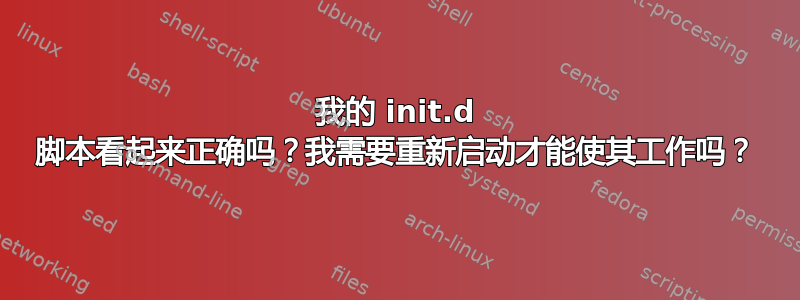
我以前从未编写过 init.d 脚本或任何其他类型的 bash 文件,因此我不确定这是否正确。如果有人能告诉我脚本的样子,我将不胜感激。目前,我只想在启动时运行 python 脚本。我想对脚本进行更改,使其在发生崩溃时启动并进行某种日志记录。
不过现在,我只想知道该脚本是否会在系统启动时启动。此外,除了重新启动之外,还有其他方法可以激活此脚本吗?source /etc/init.d/startup.sh 对我有用吗?
#! /bin/sh
### BEGIN INIT INFO
# Provides: test_receiver.py availability
# Required-Start: $remote_fs $sys.log
# Required-Stop: $remote_fs $sys.log
# Default-Start: 2 3 4 5
# Default-Stop: 0 1 6
# Short-Description: Continuously run test_reciever.py
### END INIT INFO
# /etc/init.d/receiver_startup.sh: start and keep /Automation/Tool/src/test_receiver.py running
case "$1" in
start)
cd /Automation/Tool/src
echo "Starting test_receiver.py"
/usr/bin/python /Automation/Tool/src/test_receiver.py &
;;
stop)
echo "Stopping test_receiver.py"
killall python
;;
esac
exit 0
顺便说一下,我使用的是 Ubuntu 版本 18.04.1 LTS


