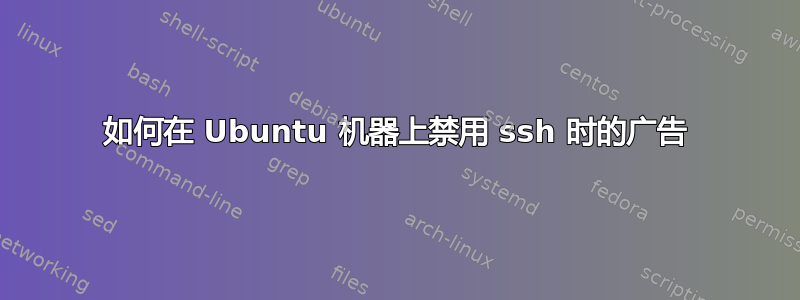
当我通过 ssh 进入我的机器时,我看到以下内容:
Welcome to Ubuntu 18.04.1 LTS (GNU/Linux 4.15.6-sound-29 x86_64)
* Documentation: https://help.ubuntu.com
* Management: https://landscape.canonical.com
* Support: https://ubuntu.com/advantage
* Security certifications for Ubuntu!
We now have FIPS, STIG, CC and a CIS Benchmark.
- http://bit.ly/Security_Certification
* Want to make a highly secure kiosk, smart display or touchscreen?
Here's a step-by-step tutorial for a rainy weekend, or a startup.
- https://bit.ly/secure-kiosk
* Canonical Livepatch is available for installation.
- Reduce system reboots and improve kernel security. Activate at:
https://ubuntu.com/livepatch
0 packages can be updated.
0 updates are security updates.
Last login: Sat Oct 13 18:31:05 2018 from ::1如何禁用这些广告,而不禁用更新和登录部分(想要制作一个高度安全的信息亭、智能显示器或触摸屏吗?......部分)?
答案1
使用 SSH 登录计算机时,在到达命令提示符之前会显示大量文本。这来自动态(每日讯息)过程。文本可能在数量上有点让人不知所措。
为了减少或基本消除此文本,请编辑/etc/default/motd-news并更改ENABLED=1为ENABLED=0。
答案2
在 Ubuntu 18.04+ 上,可以通过从中不需要的脚本中删除执行位来实现/etc/update-motd.d。


