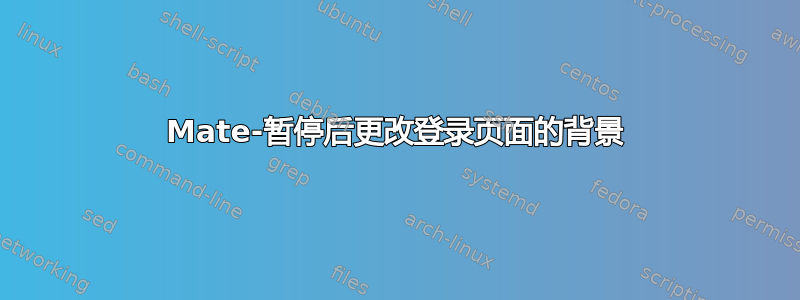
我的笔记本电脑上有 ubuntu Mate 16.04。我正在尝试更改笔记本电脑关闭后出现的屏幕背景页面。
我通过以下方式更改了登录页面的背景(当我打开电源时):
/etc/lightdm/lightdm-gtk-greeter.conf
但其他页面没有。
我能怎么做?
答案1
文本取自解决方案伴侣论坛
创造/usr/share/glib-2.0/schemas/z-mate.gschema.override。
的内容z-mate.gschema.override 应为:
[org.mate.background]
picture-filename='/path/to/background'
现在,您必须使用以下命令编译 gsettings 模式:
sudo glib-compile-schemas /usr/share/glib-2.0/schemas/
对于我来说,UMate 16.04 lts 很有用。


