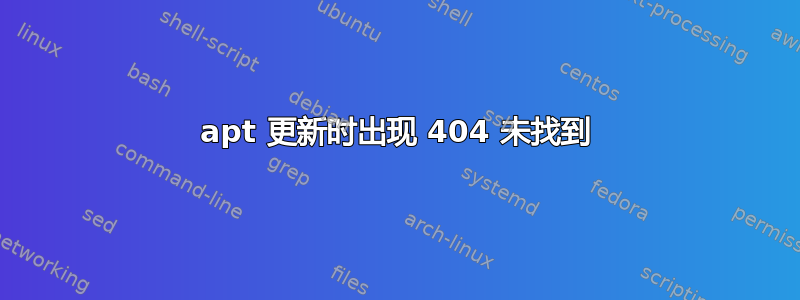
自从更新到 18.04 以来,我的 Ubuntu 一直遇到一些问题。
控制台给出了以下错误:
E: Failed to fetch http://us.archive.ubuntu.com/ubuntu/dists/bionic/main/binary-armhf/Packages 404 Not Found [IP: 91.189.91.23 80]
E: Failed to fetch http://security.ubuntu.com/ubuntu/dists/bionic-security/main/binary-armhf/Packages 404 Not Found [IP: 91.189.91.23 80]
E: Failed to fetch http://us.archive.ubuntu.com/ubuntu/dists/bionic-updates/main/binary-armhf/Packages 404 Not Found [IP: 91.189.91.23 80]
E: Failed to fetch http://us.archive.ubuntu.com/ubuntu/dists/bionic-backports/universe/binary-armhf/Packages 404 Not Found [IP: 91.189.91.23 80]
遇到问题后,我尝试复制我在某人的 github 上找到的 sources.list 文件。https://gist.github.com/jackw1111/d31140946901fab417131ff4d9ae92e3
我试图禁用防火墙,但谷歌只会将我引导到引用不匹配的 ppa(?) 链接的旧版本帖子。
这是我现在的 sources.list:
#deb cdrom:[Ubuntu 18.04 LTS _Bionic Beaver_ - Release amd64 (20180426)]/ bionic main restricted
# See http://help.ubuntu.com/community/UpgradeNotes for how to upgrade to
# newer versions of the distribution. deb http://us.archive.ubuntu.com/ubuntu/ bionic main restricted
# deb-src http://us.archive.ubuntu.com/ubuntu/ bionic main restricted
## Major bug fix updates produced after the final release of the
## distribution. deb http://us.archive.ubuntu.com/ubuntu/ bionic-updates main restricted
# deb-src http://us.archive.ubuntu.com/ubuntu/ bionic-updates main restricted
## N.B. software from this repository is ENTIRELY UNSUPPORTED by the Ubuntu
## team. Also, please note that software in universe WILL NOT receive any
## review or updates from the Ubuntu security team. deb http://us.archive.ubuntu.com/ubuntu/ bionic universe
# deb-src http://us.archive.ubuntu.com/ubuntu/ bionic universe deb http://us.archive.ubuntu.com/ubuntu/ bionic-updates universe
# deb-src http://us.archive.ubuntu.com/ubuntu/ bionic-updates universe
## N.B. software from this repository is ENTIRELY UNSUPPORTED by the Ubuntu
## team, and may not be under a free licence. Please satisfy yourself as to
## your rights to use the software. Also, please note that software in
## multiverse WILL NOT receive any review or updates from the Ubuntu
## security team. deb http://us.archive.ubuntu.com/ubuntu/ bionic multiverse
# deb-src http://us.archive.ubuntu.com/ubuntu/ bionic multiverse deb http://us.archive.ubuntu.com/ubuntu/ bionic-updates multiverse
# deb-src http://us.archive.ubuntu.com/ubuntu/ bionic-updates multiverse
## N.B. software from this repository may not have been tested as
## extensively as that contained in the main release, although it includes
## newer versions of some applications which may provide useful features.
## Also, please note that software in backports WILL NOT receive any review
## or updates from the Ubuntu security team. deb http://us.archive.ubuntu.com/ubuntu/ bionic-backports main restricted universe multiverse
# deb-src http://us.archive.ubuntu.com/ubuntu/ bionic-backports main restricted universe multiverse
## Uncomment the following two lines to add software from Canonical's
## 'partner' repository.
## This software is not part of Ubuntu, but is offered by Canonical and the
## respective vendors as a service to Ubuntu users.
# deb http://archive.canonical.com/ubuntu bionic partner
# deb-src http://archive.canonical.com/ubuntu bionic partner
deb http://security.ubuntu.com/ubuntu bionic-security main restricted
# deb-src http://security.ubuntu.com/ubuntu bionic-security main restricted deb http://security.ubuntu.com/ubuntu bionic-security universe
# deb-src http://security.ubuntu.com/ubuntu bionic-security universe deb http://security.ubuntu.com/ubuntu bionic-security multiverse
# deb-src http://security.ubuntu.com/ubuntu bionic-security multiverse
sources.list.d 中还有另外 2 个文件,microsoft-prod.list resilio-sync.list这些会不会是个问题?它们似乎不是导致问题的原因。
我确实住在丹麦,并尝试用“da”和“dk”替换“us”,但没有用。
答案1
由于某种原因,似乎我之前可能运行过该命令,dpkg --add-architecture armhf因此它中断了,感谢 muru 的帮助。
我使用的计算机只有 AMD64 架构的 CPU,因此 ARM 显然无法工作。
运行命令“reversed”如下:dpkg --remove-architecture armhf修复了问题,现在我已成功更新。


