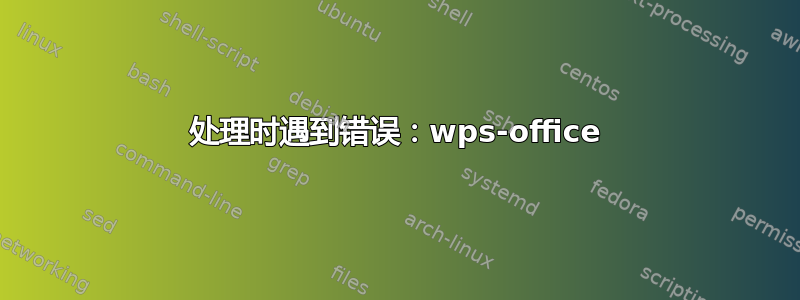
我正在使用适用于 Windows 的 ubuntu 子系统。我试图删除 wps-office,出于某种原因,我之前尝试安装过它。我尝试使用
sudo apt-get purge wps-office
但是我收到以下错误:
Reading package lists... Done
Building dependency tree
Reading state information... Done
The following packages will be REMOVED:
wps-office*
0 upgraded, 0 newly installed, 1 to remove and 127 not upgraded.
1 not fully installed or removed.
After this operation, 386 MB disk space will be freed.
Do you want to continue? [Y/n] Y
(Reading database ... 83671 files and directories currently installed.)
Removing wps-office (10.1.0.5707~a21) ...
xdg-mime: file '/usr/share//mime/packages/wps-office-et.xml' does not exist
dpkg: error processing package wps-office (--purge):
subprocess installed pre-removal script returned error exit status 2
Errors were encountered while processing:
wps-office
E: Sub-process /usr/bin/dpkg returned an error code (1)
有什么建议 ?
答案1
从评论中运行:
sudo mkdir /usr/share/desktop-directories/
sudo touch /usr/share//mime/packages/wps-office-et.xml
sudo apt-get purge wps-office


