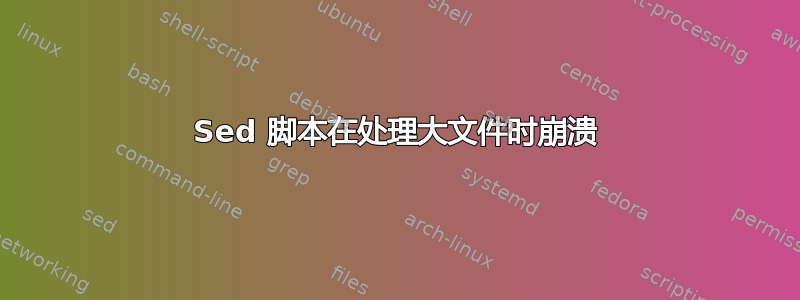
我有一个 shell 脚本,它本质上是一个带有一些检查的 sed 脚本。该脚本的目标是将文件头转换为。
&FCI
NORB=280,
NELEC=78,
MS2=0,
UHF=.FALSE.,
ORBSYM=1,1,1,1,1,1,1,1,<...>
&END
1.48971678130072078261E+01 1 1 1 1
-1.91501428271686324756E+00 1 1 2 1
4.38796949990802698238E+00 1 1 2 2
到
&FCI NORB=280, NELEC=78, MS2=0, UHF=.FALSE.,
ORBSYM=1,1,1,1,1,1,1,1,<...>
ISYM=1,
/
1.48971678130072078261E+01 1 1 1 1
-1.91501428271686324756E+00 1 1 2 1
4.38796949990802698238E+00 1 1 2 2
这是脚本:
#!/bin/bash
# $1 : FCIDUMP file to convert from "new format" to "old format"
if [ ${#} -ne 1 ]
then
echo "Syntaxis: fcidump_new2old FCIDUMPFILE" 1>$2
exit 1
fi
if egrep '&FCI ([a-zA-Z2 ]*=[0-9 ]*,){2,}' ${1} > /dev/null
then
echo "The provided file is already in old FCIDUMP format." 1>&2
exit 2
fi
sed '
1,20 {
:a; N; $!ba
s/\(=[^,]*,\)\n/\1 /g
s/\(&FCI\)\n/\1 /
s/ORBSYM/\n&/g
s/&END/ISYM=1,\n\//
}' -i "${1}"
exit 0
该脚本适用于“小”文件,但现在我遇到一个约 9 GB 的文件,脚本崩溃并显示“非常清晰的错误消息”:
script.sh: line 24: 406089 Killed sed '
1,20 {
:a; N; $!ba
s/\(=[^,]*,\)\n/\1 /g
s/\(&FCI\)\n/\1 /
s/ORBSYM/\n&/g
s/&END/ISYM=1,\n\//
}' -i "${1}"
我怎样才能让这个 sed 脚本真正只查看标题并能够处理如此大的文件?顺便说一下,丑陋的硬编码“20”在那里,因为我不知道更好的办法。
额外信息:
尝试了一些方法后,我发现生成了奇怪的文件:sedexG4Lg、sedQ5olGZ、sedXVma1Y、sed21enyi、sednzenBn、sedqCeeey sedzIWMUi。除了 sednzenBn 之外,其他文件都是空的,sednzenBn 类似于输入文件,但只有一半。
丢弃 -i 标志并将输出重定向到另一个文件将产生一个空文件。
答案1
常规方法
- 您可以将每个文件拆分为一个文件头和另一个带有数据行的文件
- 然后,您可以使用当前的 sed 命令轻松地单独编辑标题
- 最后,您可以将标题和文件与数据行连接起来。
管理大文件的轻量级工具
- 您可以使用
head和tail创建一个头文件和一个数据文件。 您可以用它
cat连接修改后的头文件和数据文件。
测试
我使用您的标题和一个包含 1080000000 个编号行(大小为 19 Gib)的文件进行了测试,总共 1080000007 行,并且它有效,输出文件(包含 1080000004 行)在我的旧 hp xw8400 工作站中用 5 分钟写入(包括输入启动 shellscript 的命令)。
$ ls -lh --time-style=full-iso huge* -rw-r--r-- 1 sudodus sudodus 19G 2018-12-15 19:50:45.278328120 +0100 huge.in -rw-r--r-- 1 sudodus sudodus 19G 2018-12-15 19:55:46.808798456 +0100 huge.out大型写入操作发生在 SSD 上的系统分区和 HDD 上的数据分区之间。
Shell脚本
您需要在文件系统中留出足够的可用空间来/tmp存放巨大的临时“数据”文件,根据您最初的问题,该空间需要超过 9 GB。
$ LANG=C df -h /tmp
Filesystem Size Used Avail Use% Mounted on
/dev/sda1 106G 32G 69G 32% /
这看起来可能是一种尴尬的做法,但它适用于大文件,且不会使工具崩溃。也许您必须将临时“数据”文件存储在其他地方,例如外部驱动器(但速度可能会更慢)。
#!/bin/bash
# $1 : FCIDUMP file to convert from "new format" to "old format"
if [ $# -ne 2 ]
then
echo "Syntaxis: $0 fcidumpfile oldstylefile " 1>&2
echo "Example: $0 file.in file.out" 1>&2
exit 1
fi
if [ "$1" == "$2" ]
then
echo "The names of the input file and output file must differ"
exit 2
exit
fi
endheader="$(grep -m 1 -n '&END' "$1" | cut -d: -f1)"
if [ "$endheader" == "" ]
then
echo "Bad input file: the end marker of the header was not found"
exit 3
fi
#echo "endheader=$endheader"
< "$1" head -n "$endheader" > /tmp/header
#cat /tmp/header
if egrep '&FCI ([a-zA-Z2 ]*=[0-9 ]*,){2,}' /tmp/header > /dev/null
then
echo "The provided file is already in old FCIDUMP format." 1>&2
exit 4
fi
# run sed inline on /tmp/header
sed '
{
:a; N; $!ba
s/\(=[^,]*,\)\n/\1 /g
s/\(&FCI\)\n/\1 /
s/ORBSYM/\n&/g
s/&END/ISYM=1,\n\//
}' -i /tmp/header
if [ $? -ne 0 ]
then
echo "Failed to convert the header format in /tmp/header"
exit 5
fi
< "$1" tail -n +$(($endheader+1)) > /tmp/tailer
if [ $? -ne 0 ]
then
echo "Failed to create the 'data' file /tmp/tailer"
exit 6
fi
#echo "---"
#cat /tmp/tailer
#echo "---"
cat /tmp/header /tmp/tailer > "$2"
exit 0
答案2
sed可能不是最好的工具,请调查一下perl。但是,你可以将问题重新表述为:
从巨型数据文件中提取旧标题,并将其保存为其自己的文件。
调整提取出的旧标头,使其成为新标头。
将巨型数据文件中的旧标题替换为新标题。
endheader="$(grep -m 1 -n '&END' "$1" | cut -d: -f1)" head -n "$endheader" >/tmp/header trap "/bin/rm -f /tmp/header" EXIT # do the sed stuff to /tmp/header, I assume it does what you want sed ' { :a; N; $!ba s/\(=[^,]*,\)\n/\1 /g s/\(&FCI\)\n/\1 / s/ORBSYM/\n&/g s/&END/ISYM=1,\n\// }' -i /tmp/header # Then combine the new header with the rest of the giant data file, # using `ed` (see `man ed;info Ed`) and here-document ed "$1" <<EndOfEd 1,${endheader}d :0r /tmp/header :wq EndOfEd


