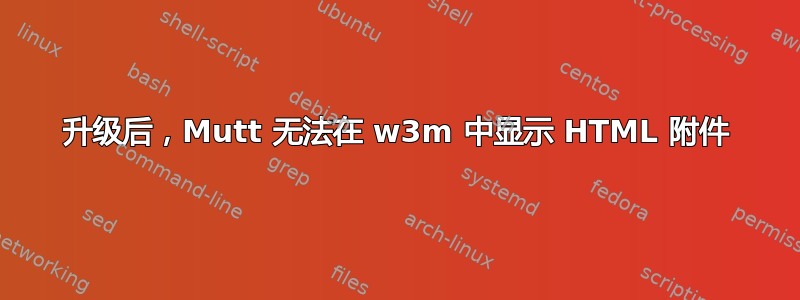
(注:这可能与升级到 18.04 后,在 chrome 中打开 html 邮件时,Mutt 显示原始 html,除了那里接受的解决方案对我没有帮助,从下面的一次尝试中可以看出。)
我最近将我的 Ubuntu 服务器从 Xenial (16.04) 升级到了 Bionic (18.04)。升级之前,在 Mutt 中查看 HTML 附件会导致启动 w3m 实例以交互方式读取 HTML;但是,升级后,尝试查看 HTML 附件会导致 Mutt 调用 w3m-dump并在 Mutt 的内部分页器中显示生成的无样式文本。如何恢复旧的行为?
相关设置和尝试的修复:
/etc/mailcap当前按给定顺序包含以下行text/html:text/html; /usr/bin/sensible-browser %s; description=HTML Text; nametemplate=%s.html text/html; /usr/bin/w3m -T text/html %s; needsterminal; description=HTML Text; nametemplate=%s.html text/html; /usr/bin/w3m -I %{charset} -dump -T text/html %s; copiousoutput; description=HTML Text; nametemplate=%s.html我的 Mutt 配置包含以下行
auto_view text/html message/rfc822 application/x-tar-gz;删除text/html会导致 HTML 附件仅显示为原始源我尝试
~/.mailcap仅使用该行创建一个文件text/html; /usr/bin/w3m -T text/html %s; needsterminal; nametemplate=%s.html,但 Mutt 仍然坚持使用该-dump命令来显示 HTML。


