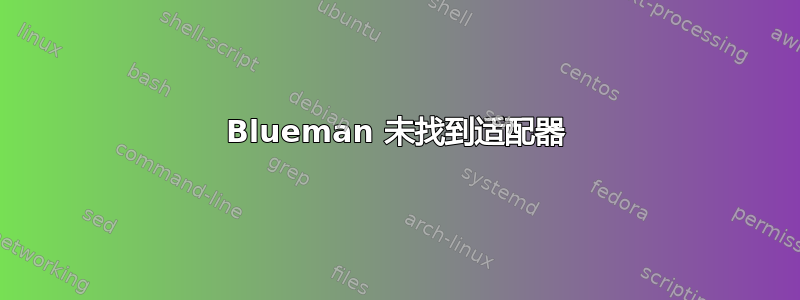
我运行这个命令:
uname -r; lsusb; lspci -nnk | grep -iA2 net; rfkill list all; hciconfig -a; dmesg | egrep -i 'blue|firm'
这是输出:
4.15.0-43-generic
Bus 002 Device 001: ID 1d6b:0003 Linux Foundation 3.0 root hub
Bus 001 Device 005: ID 0bda:0129 Realtek Semiconductor Corp. RTS5129 Card Reader Controller
Bus 001 Device 007: ID 0e8d:763f MediaTek Inc.
Bus 001 Device 003: ID 0bda:57b5 Realtek Semiconductor Corp.
Bus 001 Device 002: ID 1ea7:0066
Bus 001 Device 001: ID 1d6b:0002 Linux Foundation 2.0 root hub
02:00.0 Ethernet controller [0200]: Realtek Semiconductor Co., Ltd. RTL8111/8168/8411 PCI Express Gigabit Ethernet Controller [10ec:8168] (rev 10)
Subsystem: ASUSTeK Computer Inc. RTL8111/8168/8411 PCI Express Gigabit Ethernet Controller [1043:200f]
Kernel driver in use: r8169
Kernel modules: r8169
03:00.0 Network controller [0280]: MEDIATEK Corp. MT7630e 802.11bgn Wireless Network Adapter [14c3:7630]
Subsystem: Foxconn International, Inc. MT7630e 802.11bgn Wireless Network Adapter [105b:e084]
Kernel driver in use: mt7630e
Kernel modules: mt7630e
0: phy0: Wireless LAN
Soft blocked: yes
Hard blocked: no
2: hci0: Bluetooth
Soft blocked: no
Hard blocked: no
hci0: Type: Primary Bus: USB
BD Address: 70:77:81:79:E9:5A ACL MTU: 1021:4 SCO MTU: 128:2
DOWN
RX bytes:580 acl:0 sco:0 events:31 errors:0
TX bytes:371 acl:0 sco:0 commands:31 errors:0
Features: 0xff 0xff 0x8f 0xfe 0xdb 0xff 0x5b 0x87
Packet type: DM1 DM3 DM5 DH1 DH3 DH5 HV1 HV2 HV3
Link policy: RSWITCH HOLD SNIFF PARK
Link mode: SLAVE ACCEPT
[ 0.024000] Spectre V2 : Enabling Restricted Speculation for firmware calls
[ 14.784186] Bluetooth: Core ver 2.22
[ 14.784210] Bluetooth: HCI device and connection manager initialized
[ 14.784214] Bluetooth: HCI socket layer initialized
[ 14.784215] Bluetooth: L2CAP socket layer initialized
[ 14.784219] Bluetooth: SCO socket layer initialized
[ 15.479970] Bluetooth: hci0: last event is not cmd complete (0x0f)
[ 34.672247] Bluetooth: BNEP (Ethernet Emulation) ver 1.3
[ 34.672249] Bluetooth: BNEP filters: protocol multicast
[ 34.672252] Bluetooth: BNEP socket layer initialized
[ 1536.260508] usb 1-6: device firmware changed
[ 1539.411872] Firmware file "mt76x0.bin" Found
[ 1541.312165] Bluetooth: hci0: last event is not cmd complete (0x0f)
该机器是华硕笔记本电脑,使用 Xubuntu 18.04.1 LTS
我安装了 wifi 驱动程序(MT7630E),它们不知怎么地可以工作(有时我需要重新安装它们),但我始终无法运行蓝牙,你能帮我吗?谢谢
答案1
我根据你在 github 上找到的内容贴了一个补丁,安装后即可
sudo apt install dkms git build-essential
git clone https://github.com/jeremyb31/newbtfix-4.15.git
sudo dkms add ./newbtfix-4.15
sudo dkms install btusb/4.0检查结果,mokutil --sb-state如果显示“安全启动已启用”,则在重新启动时需要禁用“安全启动”,如果显示“安全启动已禁用”、“未安装 mokutil”或“系统不支持 EFI 变量”,则只需重新启动即可


