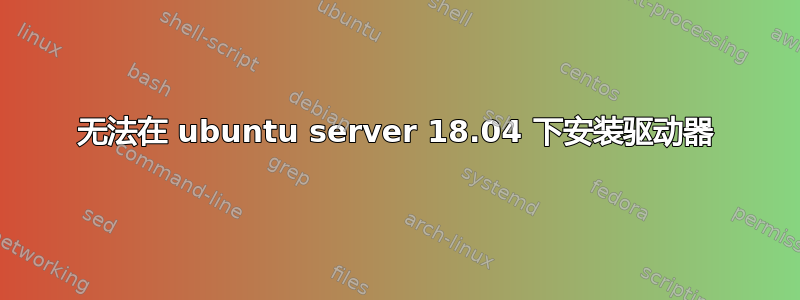
我已将家用服务器从 ubuntu 12.04 升级到 18.04。系统在 Raid 1 中装有 2 个 2.0TB 的磁盘。当我尝试将它们安装在 18.04 上时,出现以下错误。
挂载 -t ntfs /dev/md126 /mnt/media
我也尝试过 mount -t ntfs-3g,但是没有成功。
NTFS signature is missing.
Failed to mount '/dev/md126': Invalid argument
The device '/dev/md126' doesn't seem to have a valid NTFS.
Maybe the wrong device is used? Or the whole disk instead of a
partition (e.g. /dev/sda, not /dev/sda1)? Or the other way around?
fdisk -l /dev/md126 的输出是
Units: sectors of 1 * 512 = 512 bytes
Sector size (logical/physical): 512 bytes / 4096 bytes
I/O size (minimum/optimal): 4096 bytes / 4096 bytes
Disklabel type: dos
Disk identifier: 0x000136a9
Device Boot Start End Sectors Size Id Type
/dev/md126p1 63 3907023111 3907023049 1.8T 7 HPFS/NTFS/exFAT
Partition 1 does not start on physical sector boundary.
gdisk -l 的输出是
GPT fdisk (gdisk) version 1.0.3
Partition table scan:
MBR: MBR only
BSD: not present
APM: not present
GPT: not present
***************************************************************
Found invalid GPT and valid MBR; converting MBR to GPT format
in memory.
***************************************************************
Warning! Secondary partition table overlaps the last partition by
297 blocks!
You will need to delete this partition or resize it in another utility.
Disk /dev/md126: 3907022848 sectors, 1.8 TiB
Sector size (logical/physical): 512/4096 bytes
Disk identifier (GUID): DC6C901E-C3A5-43C1-8C9E-8E6397C5F145
Partition table holds up to 128 entries
Main partition table begins at sector 2 and ends at sector 33
First usable sector is 34, last usable sector is 3907022814
Partitions will be aligned on 8-sector boundaries
Total free space is 29 sectors (14.5 KiB)
Number Start (sector) End (sector) Size Code Name
1 63 3907023111 1.8 TiB 0700 Microsoft basic data
最后,当我检查 mdadm --detail /dev/m126 时,我得到以下结果
/dev/md126:
Container : /dev/md/imsm0, member 0
Raid Level : raid1
Array Size : 1953511424 (1863.01 GiB 2000.40 GB)
Used Dev Size : 1953511424 (1863.01 GiB 2000.40 GB)
Raid Devices : 2
Total Devices : 2
State : clean
Active Devices : 2
Working Devices : 2
Failed Devices : 0
Spare Devices : 0
Consistency Policy : resync
UUID : 562a1dd0:13fa432c:bec8c322:89cbd43f
Number Major Minor RaidDevice State
1 8 0 0 active sync /dev/sda
0 8 16 1 active sync /dev/sdb
当我切换回 12.04(我在新磁盘上安装了 18.04)时,一切都正常运行。
有人知道出了什么问题吗?
当我尝试挂载分区时,出现类似的错误 mount /dev/md126p1 -t ntfs-3g /mnt/media
Failed to read last sector (3907023047): Invalid argument
HINTS: Either the volume is a RAID/LDM but it wasn't setup yet,
or it was not setup correctly (e.g. by not using mdadm --build ...),
or a wrong device is tried to be mounted,
or the partition table is corrupt (partition is smaller than NTFS),
or the NTFS boot sector is corrupt (NTFS size is not valid).
Failed to mount '/dev/md126p1': Invalid argument
The device '/dev/md126p1' doesn't seem to have a valid NTFS.
Maybe the wrong device is used? Or the whole disk instead of a
partition (e.g. /dev/sda, not /dev/sda1)? Or the other way around?
答案1
您尝试安装错误的设备。您尝试安装/dev/mda126,但这不是分区。
/dev/mda126用。。。来代替/dev/md126p1。


