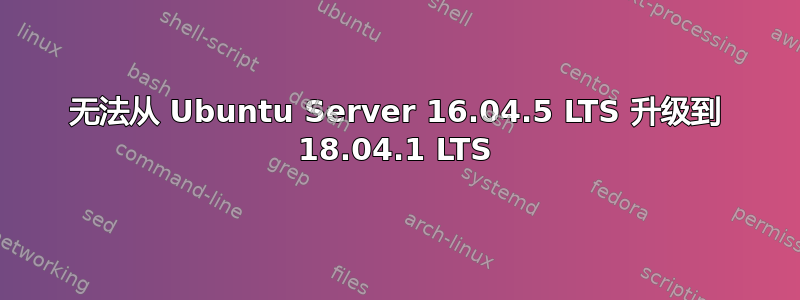
我正在尝试将我的 ubuntu 服务器 16.04.5 LTS 升级到 18.04.1 LTS。但无法识别较新的版本。我尝试了所有选项,这些选项在其他问答中有说明。
$ sudo do-release-upgrade
Checking for a new Ubuntu release
No new release found.
$ sudo do-release-upgrade -d
Checking for a new Ubuntu release
Upgrades to the development release are only
available from the latest supported release.
我的当前版本:
$ lsb_release -a
No LSB modules are available.
Distributor ID: Ubuntu
Description: Ubuntu 16.04.5 LTS
Release: 16.04
Codename: xenial
发布升级文件:
$ sudo cat /etc/update-manager/release-upgrades
# Default behavior for the release upgrader.
[DEFAULT]
# Default prompting behavior, valid options:
#
# never - Never check for a new release.
# normal - Check to see if a new release is available. If more than one new
# release is found, the release upgrader will attempt to upgrade to
# the release that immediately succeeds the currently-running
# release.
# lts - Check to see if a new LTS release is available. The upgrader
# will attempt to upgrade to the first LTS release available after
# the currently-running one. Note that this option should not be
# used if the currently-running release is not itself an LTS
# release, since in that case the upgrader won't be able to
# determine if a newer release is available.
Prompt=lts


