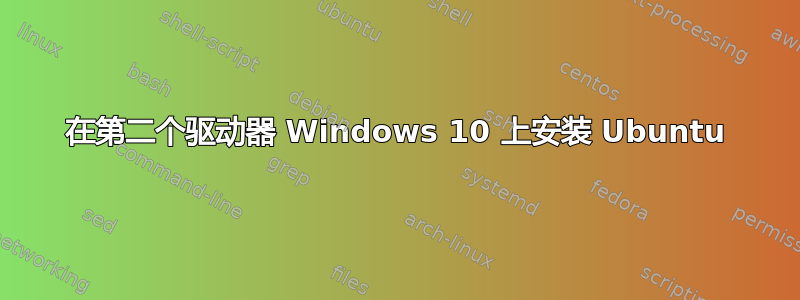
嘿伙计,我一直在努力设置双启动,我需要一些帮助。我刚买了一台新电脑,我做的第一件事就是安装了一个 SSD,并在其上安装了 Windows 10。所以我正在使用的是一个装有 Windows 10 和一个非常大的 HDD 的 SSD。我想在我的 HDD 上安装 ubuntu,并能够双启动它,同时仍将大部分 HDD 用于 Windows 家庭用户类型的内容。
我已经用几种不同的配置安装了几次 ubuntu,但它总是只能启动到 windows。bios 无法识别硬盘是否可启动。我尝试了几种不同的“分步”方法,但似乎都不起作用。
我有一个很大的 RESULTS.txt 文件,是我在使用记忆棒中的 ubuntu 尝试解决此问题时从 bootinfoscript 获得的,我可以为您提供几乎所有您需要的其他数据。不确定您是否想要。bootinfo 相当大,如果您想要一个部分,请告诉我要发布哪个部分。
以下是fdisk -l:
ubuntu@ubuntu:~/Downloads$ sudo fdisk -l Disk /dev/loop0: 1.8 GiB,
1864450048 bytes, 3641504 sectors Units: sectors of 1 * 512 = 512
bytes Sector size (logical/physical): 512 bytes / 512 bytes I/O size
(minimum/optimal): 512 bytes / 512 bytes
Disk /dev/loop1: 86.9 MiB, 91099136 bytes, 177928 sectors Units:
sectors of 1 * 512 = 512 bytes Sector size (logical/physical): 512
bytes / 512 bytes I/O size (minimum/optimal): 512 bytes / 512 bytes
Disk /dev/loop2: 34.7 MiB, 36323328 bytes, 70944 sectors Units:
sectors of 1 * 512 = 512 bytes Sector size (logical/physical): 512
bytes / 512 bytes I/O size (minimum/optimal): 512 bytes / 512 bytes
Disk /dev/loop3: 140.9 MiB, 147722240 bytes, 288520 sectors Units:
sectors of 1 * 512 = 512 bytes Sector size (logical/physical): 512
bytes / 512 bytes I/O size (minimum/optimal): 512 bytes / 512 bytes
Disk /dev/loop4: 2.3 MiB, 2433024 bytes, 4752 sectors Units: sectors
of 1 * 512 = 512 bytes Sector size (logical/physical): 512 bytes / 512
bytes I/O size (minimum/optimal): 512 bytes / 512 bytes
Disk /dev/loop5: 13 MiB, 13619200 bytes, 26600 sectors Units: sectors
of 1 * 512 = 512 bytes Sector size (logical/physical): 512 bytes / 512
bytes I/O size (minimum/optimal): 512 bytes / 512 bytes
Disk /dev/loop6: 14.5 MiB, 15196160 bytes, 29680 sectors Units:
sectors of 1 * 512 = 512 bytes Sector size (logical/physical): 512
bytes / 512 bytes I/O size (minimum/optimal): 512 bytes / 512 bytes
Disk /dev/loop7: 3.7 MiB, 3887104 bytes, 7592 sectors Units: sectors
of 1 * 512 = 512 bytes Sector size (logical/physical): 512 bytes / 512
bytes I/O size (minimum/optimal): 512 bytes / 512 bytes
Disk /dev/sda: 489.1 GiB, 525112713216 bytes, 1025610768 sectors
Units: sectors of 1 * 512 = 512 bytes Sector size (logical/physical):
512 bytes / 512 bytes I/O size (minimum/optimal): 512 bytes / 512
bytes Disklabel type: gpt Disk identifier:
C104C93E-B365-4EF4-A693-02D7584E142D
Device Start End Sectors Size Type /dev/sda1 34
262177 262144 128M Microsoft reserved /dev/sda2 264192
1025609727 1025345536 488.9G Microsoft basic data
Disk /dev/sdb: 1.8 TiB, 2000398934016 bytes, 3907029168 sectors Units:
sectors of 1 * 512 = 512 bytes Sector size (logical/physical): 512
bytes / 4096 bytes I/O size (minimum/optimal): 4096 bytes / 4096 bytes
Disklabel type: gpt Disk identifier:
D22AC0E3-5C7F-4FEF-BBE5-32DF0FF2FCD5
Device Start End Sectors Size Type /dev/sdb1
2048 206847 204800 100M EFI System /dev/sdb2 206848
239615 32768 16M Microsoft reserved /dev/sdb3 3904931840
3907028991 2097152 1G Windows recovery environment /dev/sdb4
239616 100239359 99999744 47.7G Linux filesystem
Partition table entries are not in disk order.
Disk /dev/sdc: 14.9 GiB, 16016998400 bytes, 31283200 sectors Units:
sectors of 1 * 512 = 512 bytes Sector size (logical/physical): 512
bytes / 512 bytes I/O size (minimum/optimal): 512 bytes / 512 bytes
Disklabel type: dos Disk identifier: 0x05a7fbb7
Device Boot Start End Sectors Size Id Type /dev/sdc1 *
2048 31283199 31281152 14.9G c W95 FAT32 (LBA)
答案1
经过一番挖掘,我找到了答案。在 Windows 中以管理员身份运行 CMD 并使用此命令:
bcdedit /设置 {bootmgr} 路径 \EFI\ubuntu\grubx64.efi
解决方案在这里找到:


