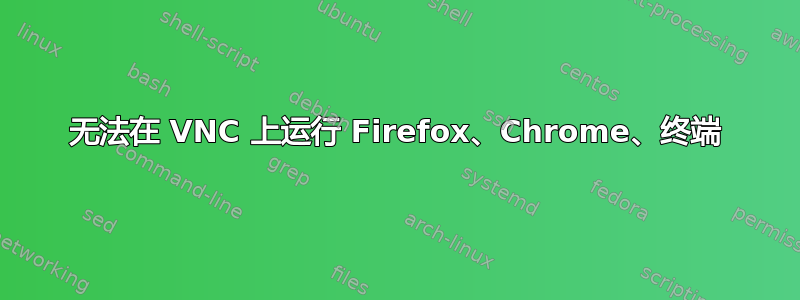
我在 Google Cloud 上遇到了与虚拟机相关的问题。我在虚拟机实例上安装了 Ubuntu 16.04 LTS。我正在使用 vnc 连接到它。但是按照教程设置好所有内容后,GUI 并不像 ubuntu 16 中的那样。 适用于 Ubuntu 的 VNC 图形界面
此外,我无法在其上打开 gnome-terminal。通过我的计算机访问虚拟机后,我安装了 chrome,但当我单击它时,会打开一个“启动 chrome”选项卡,然后它关闭。这是我的 xstartup 文件配置。
#!/bin/sh
# Uncomment the following two lines for normal desktop:
# unset SESSION_MANAGER
# exec /etc/X11/xinit/xinitrc
[ -x /etc/vnc/xstartup ] && exec /etc/vnc/xstartup
[ -r $HOME/.Xresources ] && xrdb $HOME/.Xresources
xsetroot -solid grey
vncconfig -iconic &
x-terminal-emulator -geometry 80x24+10+10 -ls -title "$VNCDESKTOP Desktop" &
x-window-manager &
gnome-panel &
gnome-settings-daemon &
metacity &
nautilus &
请帮帮我,该如何解决这个问题。


