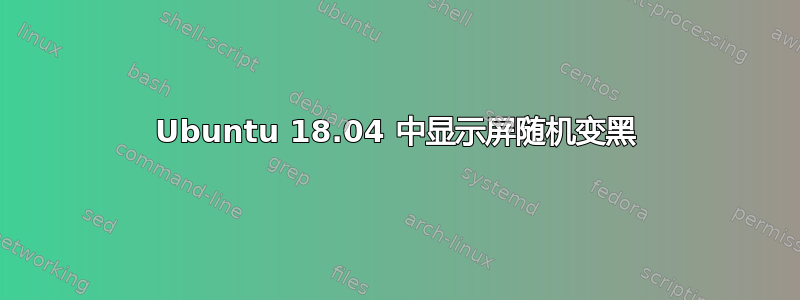
自从我在 EliteBook 820 g1(翻新机)上安装了 Ubuntu 18.04 后,我就遇到了一个非常烦人的问题。显示屏经常会随机关闭,而背光灯却一直亮着。电脑的其他部分工作正常,但显示屏却不见了。进入挂起状态然后重新启动系统通常可以解决问题,但这仍然很烦人。
自从安装新的 LTS(16.04 从未出现过)以来,我一直遇到这个问题,我在网上搜索了很久,但徒劳地希望找到相关内容。两次彻底重新安装系统后,没有任何变化。
作为参考,这是 display-shutdown/suspend/resume 之后 dmesg 的输出:
[12393.620657] Disabling non-boot CPUs ...
[12393.634014] IRQ 51: no longer affine to CPU1
[12393.635065] smpboot: CPU 1 is now offline
[12393.658070] IRQ 49: no longer affine to CPU2
[12393.659106] smpboot: CPU 2 is now offline
[12393.677989] IRQ 17: no longer affine to CPU3
[12393.678003] IRQ 44: no longer affine to CPU3
[12393.678009] IRQ 45: no longer affine to CPU3
[12393.679030] smpboot: CPU 3 is now offline
[12393.682419] ACPI: Low-level resume complete
[12393.682533] ACPI: EC: EC started
[12393.682534] PM: Restoring platform NVS memory
[12393.689121] Enabling non-boot CPUs ...
[12393.689264] x86: Booting SMP configuration:
[12393.689267] smpboot: Booting Node 0 Processor 1 APIC 0x1
[12393.690569] cache: parent cpu1 should not be sleeping
[12393.690998] CPU1 is up
[12393.691071] smpboot: Booting Node 0 Processor 2 APIC 0x2
[12393.696405] cache: parent cpu2 should not be sleeping
[12393.696884] CPU2 is up
[12393.696932] smpboot: Booting Node 0 Processor 3 APIC 0x3
[12393.697934] cache: parent cpu3 should not be sleeping
[12393.698379] CPU3 is up
[12393.706097] ACPI: Waking up from system sleep state S3
[12393.848233] ACPI: EC: interrupt unblocked
[12393.983516] ACPI: EC: event unblocked
[12393.989148] sd 0:0:0:0: [sda] Starting disk
[12394.281026] usb 2-7: reset high-speed USB device number 5 using xhci_hcd
[12394.557044] usb 2-5: reset full-speed USB device number 4 using xhci_hcd
[12394.833051] usb 2-4: reset full-speed USB device number 3 using xhci_hcd
[12395.545279] ACPI: button: The lid device is not compliant to SW_LID.
[12395.593863] tpm tpm0: A TPM error (7) occurred attempting to read a pcr value
[12395.593867] tpm tpm0: TPM is disabled/deactivated (0x7)
[12395.602043] acpi LNXPOWER:02: Turning OFF
[12395.602125] acpi LNXPOWER:01: Turning OFF
[12395.602172] OOM killer enabled.
[12395.602173] Restarting tasks ...
[12395.602586] acpi PNP0501:00: Still not present
[12395.614910] Bluetooth: hci0: read Intel version: 370710018002030d00
[12395.614917] Bluetooth: hci0: Intel Bluetooth firmware file: intel/ibt-hw-37.7.10-fw-1.80.2.3.d.bseq
[12395.618733] acpi PNP0501:00: Still not present
[12395.623484] done.
[12395.685019] ata1: SATA link up 3.0 Gbps (SStatus 123 SControl 300)
[12395.687424] ata1.00: configured for UDMA/133
[12395.750905] Bluetooth: hci0: Intel firmware patch completed and activated
[12396.935662] PM: suspend exit
[12397.093899] e1000e: enp0s25 NIC Link is Down
[12397.094630] IPv6: ADDRCONF(NETDEV_UP): enp0s25: link is not ready
[12397.145692] psmouse serio3: synaptics: queried max coordinates: x [..5708], y [..4660]
[12397.180135] psmouse serio3: synaptics: queried min coordinates: x [1392..], y [1108..]
[12397.281151] IPv6: ADDRCONF(NETDEV_UP): enp0s25: link is not ready
[12397.283116] IPv6: ADDRCONF(NETDEV_UP): wlo1: link is not ready
[12397.526363] IPv6: ADDRCONF(NETDEV_UP): wlo1: link is not ready
[12397.585154] IPv6: ADDRCONF(NETDEV_UP): wlo1: link is not ready
[12400.743556] wlo1: authenticate with a6:91:b1:b3:96:7d
[12400.748826] wlo1: send auth to a6:91:b1:b3:96:7d (try 1/3)
[12400.750535] wlo1: authenticated
[12400.752856] wlo1: associate with a6:91:b1:b3:96:7d (try 1/3)
[12400.753935] wlo1: RX AssocResp from a6:91:b1:b3:96:7d (capab=0x1011 status=0 aid=1)
[12400.755378] wlo1: associated
[12400.769694] IPv6: ADDRCONF(NETDEV_CHANGE): wlo1: link becomes ready
[12400.847191] wlo1: Limiting TX power to 23 (23 - 0) dBm as advertised by a6:91:b1:b3:96:7d
此行特别以红色突出显示:
[12395.593863] tpm tpm0: A TPM error (7) occurred attempting to read a pcr value
所以我试图弄清楚如何处理这个 TMP 东西,但是没有要安装的 BIOS 更新,就像互联网建议的那样,并且 BIOS 中的 TMP 项存在但显示为灰色。
仍在试图弄清楚发生了什么,但我相信现在是时候让我更深地了解这个论坛的专业知识了。


