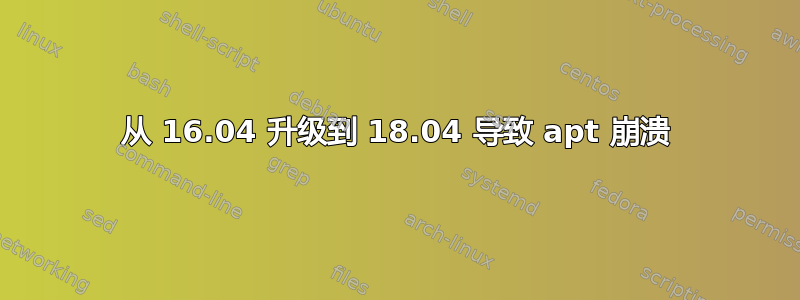
我是如何到达现在的位置的:
我开始从 Ubuntu GNOME 16.04 升级到 18.04。
一切都很顺利,直到我被要求重新启动。
它卡在显示/dev/sdb6: clean 723689/3620864 files, 11918552/14478592 blocks。
我切换到 tty4。
它说
Welcome to Ubuntu 18.04 LTS....
...
...
*** System restart required ***...
...
因此,我尝试了其他一些 Ask Ubuntu 答案
sudo dpkg --configure -a
没用。然后我做了
sudo dpkg --configure -a --force-depends
之后,我
sudo apt --fix-broken
然后我重启了。它正确地启动到了 Ubuntu GNOME。
我做到了apt update
实际问题:
apt似乎坏了:
当我apt upgrade这样做时它返回:
Some package could not be installed. This may mean
that you have requested an impossible situatio
or if you are using the unstable distribution that some required
packages have not been created or been moved out of Incoming.
The following information may help to resolve the situation:
The following packages have unmet dependencies:
python3-aptdaemon.pkcompat : Conflicts: packagekit
Conflicts: packagekit:i386
E: Broken packages
我该如何修复它?
如果您需要更多信息,请随时询问。
8.8.8.8(此外,如果这在某种程度上很重要:在我手动添加到之前 DNS 不起作用resolv.conf)
答案1
您应该删除导致错误的软件包,然后重试:
sudo apt purge python3-aptdaemon.pkcompat
sudo apt update
sudo apt upgrade # to make sure that any remaining packages get updated
之后你还应该做
sudo apt autoremove
删除新版本中不再需要的任何陈旧包。
一如既往,可能帮忙做
sudo dpkg --configure -a
sudo apt --fix-broken install
再次确认后即可apt update正常工作。


