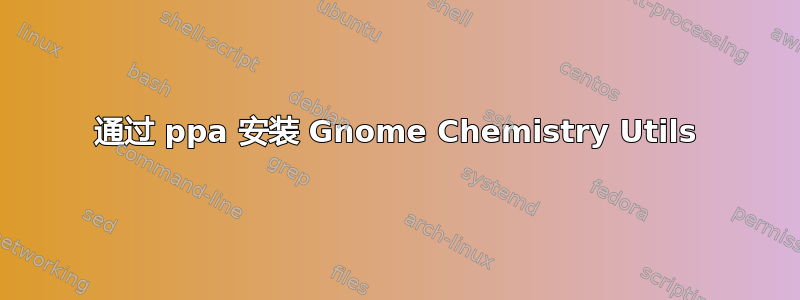
您好,我正在寻找适用于 Linux 的化学应用程序,然后我发现了这个 Gnome Chemistry Utils,但我不知道如何安装它,ubuntu 上有一个启动板可以使用它,但我不知道如何编写终端命令来安装它。
这是启动板:https://launchpad.net/ubuntu/+source/gnome-chemistry-utils
答案1
这是学习如何使用 apt 的好时机!
第 1 课:让我们使用 apt 来找出哪些可用的软件包在其标题或描述中包含“gnome”和“chemistry”。
$ apt search gnome chemistry
Sorting... Done
Full Text Search... Done
gcrystal/cosmic 0.14.17-1ubuntu2 amd64
lightweight crystal structures visualizer
gcu-bin/cosmic 0.14.17-1ubuntu2 amd64
GNOME chemistry utils (helper applications)
gcu-plugin/cosmic 0.14.17-1ubuntu2 amd64
GNOME chemistry utils (browser plugin)
ghemical/cosmic 3.0.0-3build1 amd64
GNOME molecular modelling environment
libgcu0v5/cosmic 0.14.17-1ubuntu2 amd64
GNOME chemistry utils (library)
第 2 课:让我们使用 apt 来查找有关该gcu-bin软件包的更多信息:
$ apt show gcu-bin
[additional information has been edited out for clarity]
Description: GNOME chemistry utils (helper applications)
The GNOME Chemistry Utils provide C++ classes and Gtk+-2 widgets
related to chemistry. They will be used in future versions of both
gcrystal and gchempaint.
.
This package provides 4 applications:
.
* a molecular structures viewer (GChem3D)
* a molar mass calculator (GChemCalc)
* a periodic table of the elements (GChemTable)
* a spectra viewer (GSpectrum)
第 3 课:如何安装包。我们继续以gcu-bin包为例。
$ sudo apt install gcu-bin


