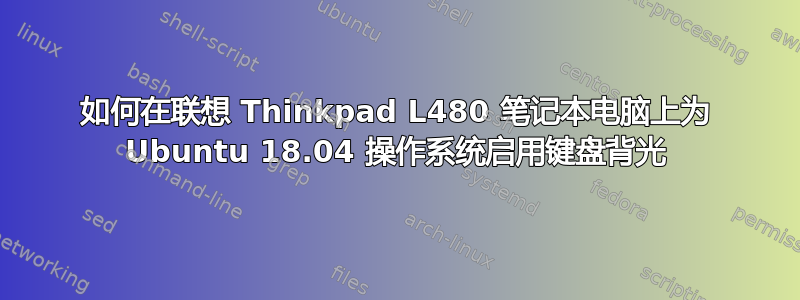
我已经尝试过这个选项
sudo gedit /etc/dbus-1/system.d/org.freedesktop.UPower.conf
并更改设置
<allow send_destination="org.freedesktop.UPower.KbdBacklight"
send_interface="org.freedesktop.DBus.Properties"/>
我已将标签更改<allow>为,<deny>但它不起作用。
第二种选择我在终端上尝试了以下命令
xset led 3
此命令对我不起作用。请帮我解决这个不必要的错误。
答案1
至少在 Thinkpad T480 型号中,键盘 LED 似乎位于以下位置tpacpi::kbd_backlight:
因此,就像评论部分所建议的那样,
echo 2|sudo tee /sys/class/leds/tpacpi::kbd_backlight/brightness


